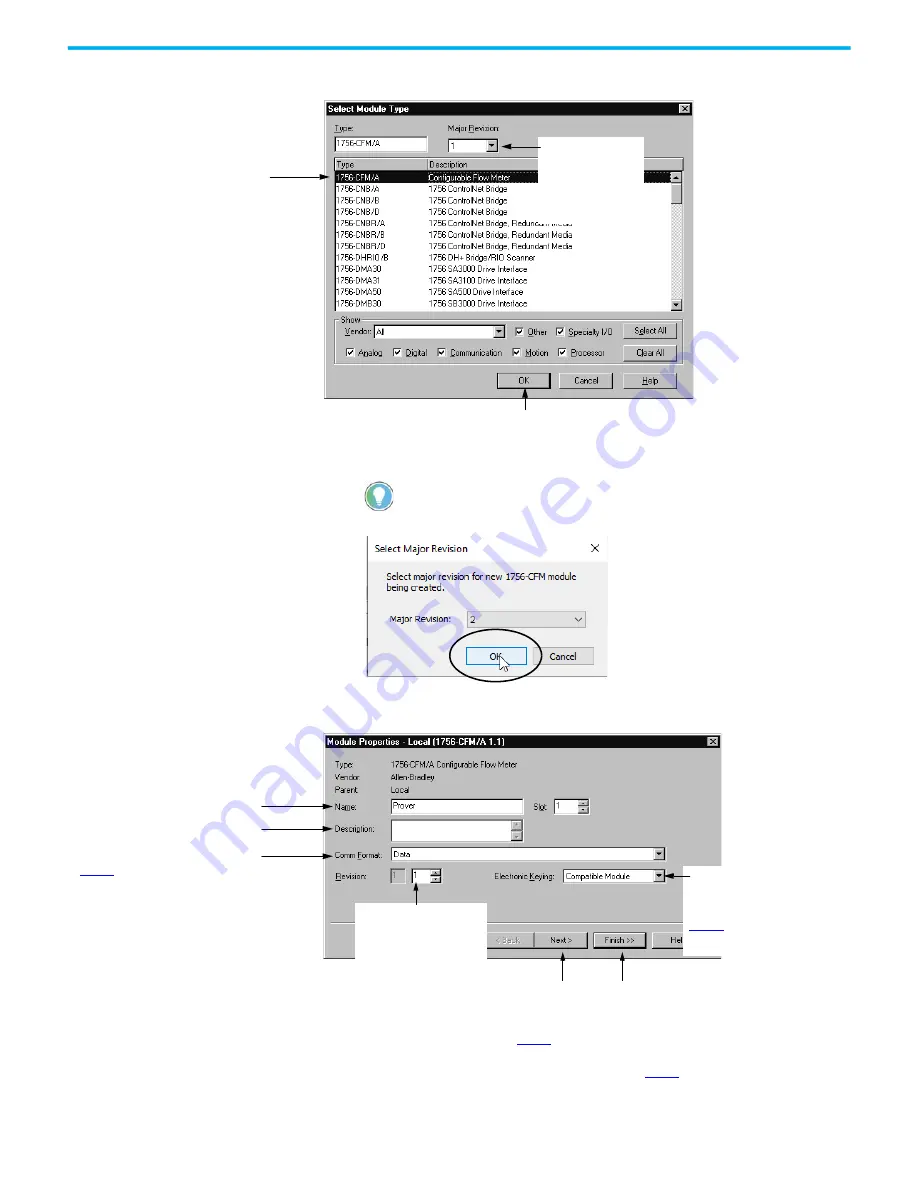
Rockwell Automation Publication 1756-UM010C-EN-P - June 2021
73
Chapter 5 Configure the Configurable Flowmeter Module
A screen appears with a list of possible new modules for your application.
3. Choose a Major Revision, and click OK.
The new module creation wizard appears.
1. Select a 1756-CFM module
Make sure the Major
Revision number
matches the label on
the side of your
module
2. Click here
This step is not required with all versions of the programming software.
5. Choose an Electronic Keying
method. For a detailed
explanation of this field, go to
If you want to use
default configuration,
click here and you are
finished configuring
your module
Go to
.
If you want to adjust the
communication options,
click here
Go to
.
4. Make sure the Minor
Revision number matches
the label on the side of your
module
1. Type a name (optional).
2. Type a description (optional).
3. Choose a Communications Format. For
a detailed description of this field see
.






























