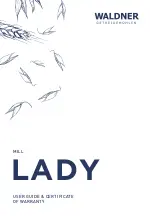27
INSTALLING A NEW LIGHT BULB:
NOTE:
When replacing halogen light bulbs, use a soft clean cloth (cotton or paper towels) when han-
dling lights.
Always keep halogen lights free of fingerprints and grease when replacing. Because of the light bulb’s
very high operating temperature, grease or fingerprints left on the light bulb might reduce the bulb’s life.
Insert a new light bulb using a clean cloth and do not force the light bulb in the socket. Very little effort
is required for the bulb to “SNAP” and lock into place. Look at the bulb and verify that no fingerprints
are left on it. Wipe off any fingerprints and or grease that might have accidentally come in contact with
the glass of the light bulb.
Replace the light cover by inserting it into the light fixture at a slight angle until it “SNAPS” into place
with the galss cover spring clip.
Power up your
Artisan
™
Pizza Oven and verify the light bulb operation by turning on the light switch.
FRONT PANEL ACCENT LIGHTS:
The Front Panel accent light are located under the front panel bullnose. In order to replace them, the
Front Panel must be removed by the following procedure: (See Figure # 17)
Remove the Front Panel Gas Knobs (2).
Remove the Front Panel Top screws (2).
Remove the Front Panel Bottom screws (3).
Remove the Front Panel by pulling it towards the front and unplugging the light switch connectors.
Unplug the accent light panel assembly (2) terminal connectors.
Remove the accent light panel by removing the (3) 10-32 screws holding it to the main Front Panel.
(See Figure # 18)
Remove the accent light panel reflector by removing (2) 10-32
holding screws. (See Figure # 19)
ACCENT LIGHT PANEL ASSEMBLY
KNOBS
SCREWS
LIGHT
SWITCH
SCREW
SCREW
(1) SCREW
UNPLUG
CONNECTORS
(2) SCREWS
Figure # 17
Figure # 18
TERMINAL
CONNECTORS
REFLECTOR PANEL
SCREWS (2)
Figure # 19