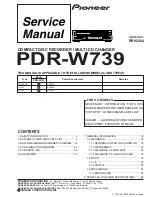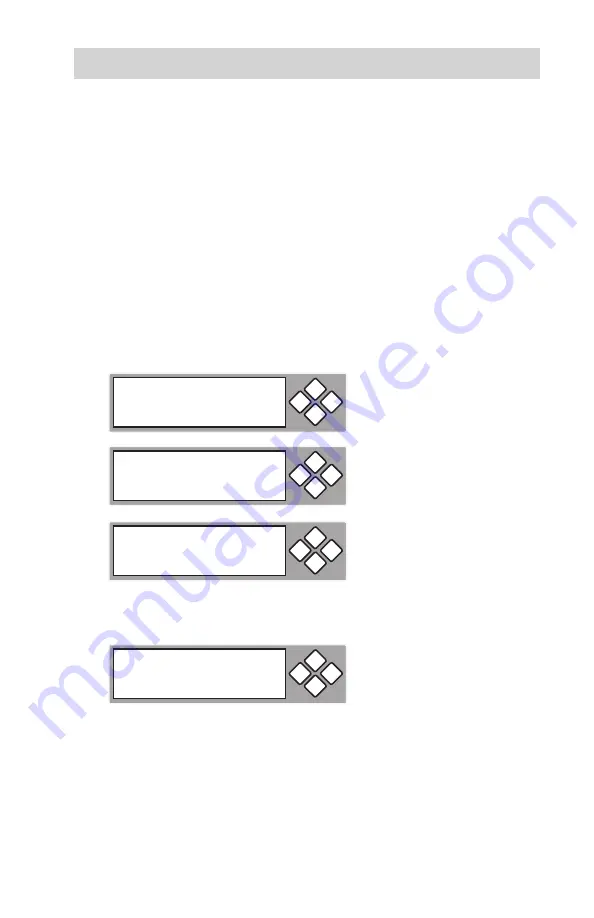
www.aleratec.com
43
Using the DVD/CD Duplicator
12.06 Burn-in
Burn-in is a test function. You can set up to test continuously or for a
specified number of cycles.
Load Blank DVD/CD media in the DVD/CD-Recorder and a source
1.
disc in the DVD/CD-ROM drive. The copy process will be simulated,
but data will not be written to the target discs.
Note: Burn In is not supported by DVD+R/RW discs.
Go to Burn-in and press the
2.
ENT
button to enter. You can select Test
to simulate duplication of DVDs/CDs or Erase and Copy to test DVD/
CD-RW erase and write. Use the arrow key to select Continuous or the
number of test cycles you want to run. Press the
ENT
button to start the
test, or
ESC
to go back to manual operation.
Select “Erase&Copy” to test erasing and rewriting to DVD/CD-RW
3.
discs only.
Burn-in
Test
ESC
ENT
12-06. Adv Setup
Burn-in
ESC
ENT
Set Burn-in num:
Run Continuous
ESC
ENT
Burn-in
Erase&Copy
ESC
ENT