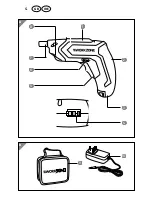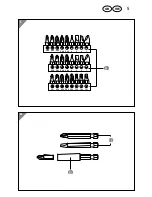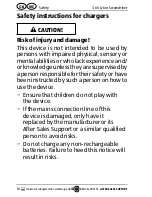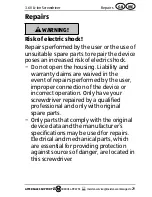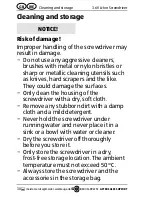Safety
AFTER SALES SUPPORT
18
GB
IRE
GB IRE
3.6 V Li-Ion Screwdriver
00800 34 99 67 53
g) Only use the charger for private use in connection
with a normal household socket. Never attempt
to connect the charger with a mains socket with a
different voltage rating.
h) Always make sure there is adequate ventilation
when recharging the rechargeable battery. Gases
may be produced.
i) Only charge the rechargeable battery in closed
rooms as the charger is only intended for indoor
use.
j) Make sure that no moisture comes into contact with
the charger. Otherwise there is a risk of electric
shock.
k) Do not use the charger for purposes other than
intended! The charger is only intended for charging
the same rechargeable battery also shipped with
the charger. Using it for purposes other than
intended may result in fire or a fatal electric shock.
l) Do not attempt to charge the rechargeable battery
with a charger other than the enclosed one. The
charger shipped with this power tool and the
rechargeable battery pack must be used together.
m) Only use the charger to charge the rechargeable
battery pack. The charger must not be used as a
power supply for the power tool.
n) Do not place any objects on the charger and do
not cover it as this may cause it to overheat. Do not
place the charger near a heat source.