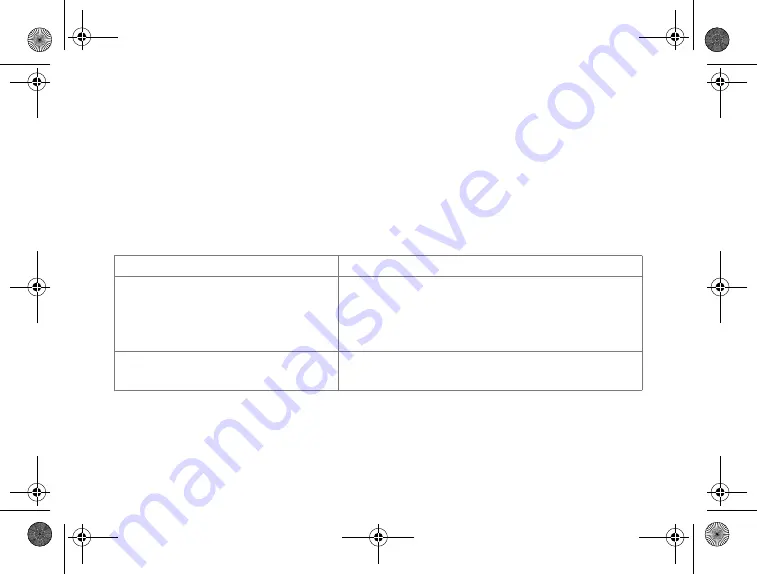
54
In the western hemisphere, it is earlier than in Europe and in the eastern hemisphere,
it is later.
In the graphic each vertical line corresponds to one hour more (+) or one hour less (-).
For example, if you want to set the time for a specific country that is 7 hours east of
your location, you have to enter the value +7 (hours).
Faults and rectification
Faults
Possible causes and rectification
The MSF signal for the time cannot
be received.
- Check the location, see page
- Start the radio reception manually, if neces-
sary, see page
- Set the time manually, see page
The temperature display of the
sensor appears too high.
- Check whether the sensor is exposed to direct
sunlight.
UK Funkwetterstation.book Seite 54 Freitag, 13. Juni 2014 1:47 13

























