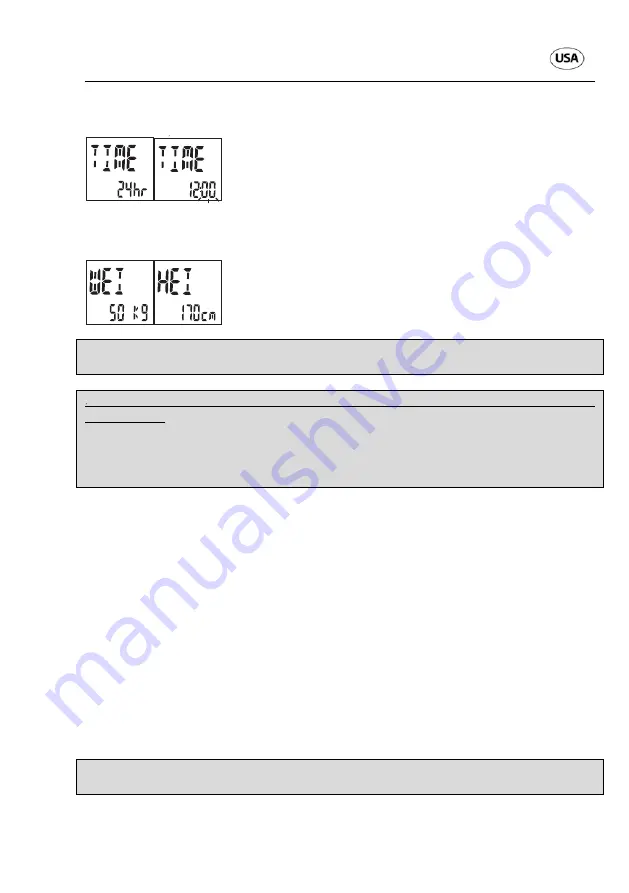
Pedometer with Speed Sensor
Function Keys/Modes/Setting
_____________________________________________________________
AFTER SALES SUPPORT
Toll Free Number 1-800-493-9137
6
Set Time
Press SEL to toggle 12 or 24 hr Format, press SET to
confirm and advance to SET hours.
Press SEL to advance to desired hours, press SET to
confirm and advance to set minutes.
Press SEL to advance to desired minutes, press SET to
confirm and advance to set weight.
Set Weight and Height
The unit default of weight is 50KG or 110LB.
Press SEL to advance to desired weight, press SET to
confirm and advance to set height.
The unit default of height is 150cm or 59inch.
Press SEL to advance to desirable height, press SET to
confirm and advance to Calibration Mode.
Note: It is necessary to enter the correct weight and height to receive a meaningful
value of calorie consumption and fat burning.
Note:
By calibrating the pedometer it calculates your step length for running and
walking itself.
It is strongly recommended that the user calibrates the pedometer to its personal
moving pattern. Otherwise this unit will use only statistical data based on the weight
and height input by the user. The performance of the unit will not be in this full
capacity.
Pedometer Calibration
3.4
You can choose between YES and NO with the SEL key. Choose YES and confirm
with the SET key or choose NO for calibrating later.
•
The unit enters into Calibration RUNWALK mode, press SET to confirm and
advance to SET RUNWALK Distance.
•
Press SEL to set the run distance, increment by 100 meter (= 109,36 yards).
Press SET to confirm the distance. Now the unit is ready for Calibration
Running Stripe Length. The display shows “PRESS START”. Then press
SET and start running.
•
At the time distance covered, press SET to stop. Display “DONE and
SAVED” appears. The calibration was correct and was saved.
ATTENTION:
You can only enter the distance for calibration in meters. 100 meters are 109,36
yards. This means that you should walk/run a distance of 100 m resp. 109,36 yards.
This is the usual length of a track in a stadium.
Note:
It is important that you also perform the calibration for walking, as described in
the following section:

















