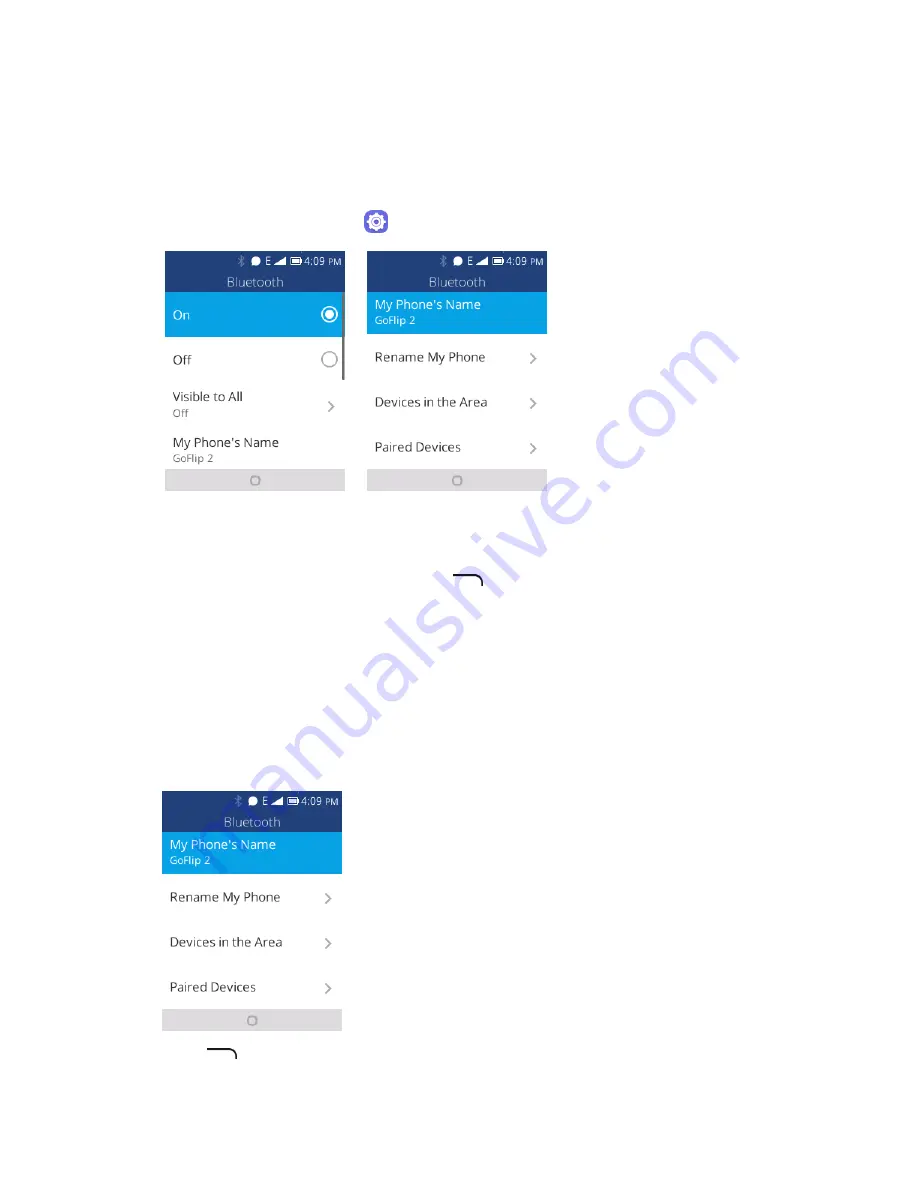
Connectivity
61
Pair Bluetooth Devices
Search for and pair nearby Bluetooth devices. Registered Bluetooth
®
devices can be connected simply.
■ Enable the Bluetooth function on the Bluetooth devices being paired beforehand.
To pair Bluetooth devices:
1. From app list, press
Settings
>
Network & Connectivity
>
Bluetooth
.
The Bluetooth settings open.
Nearby devices appear in the “Devices in the Area” list.
If a target device is not detected, press
to rescan.
2. Select
a device from the “Devices in the Area” list, and follow the onscreen instructions to pair with
the device.
The Bluetooth device is paired to your phone.
Methods to accept a Bluetooth connection differ depending on the devices used.
Unpairing from a Paired Device
1. From the Bluetooth settings menu, press
Paired Devices
to unpair.
2. Press
to forget.






























