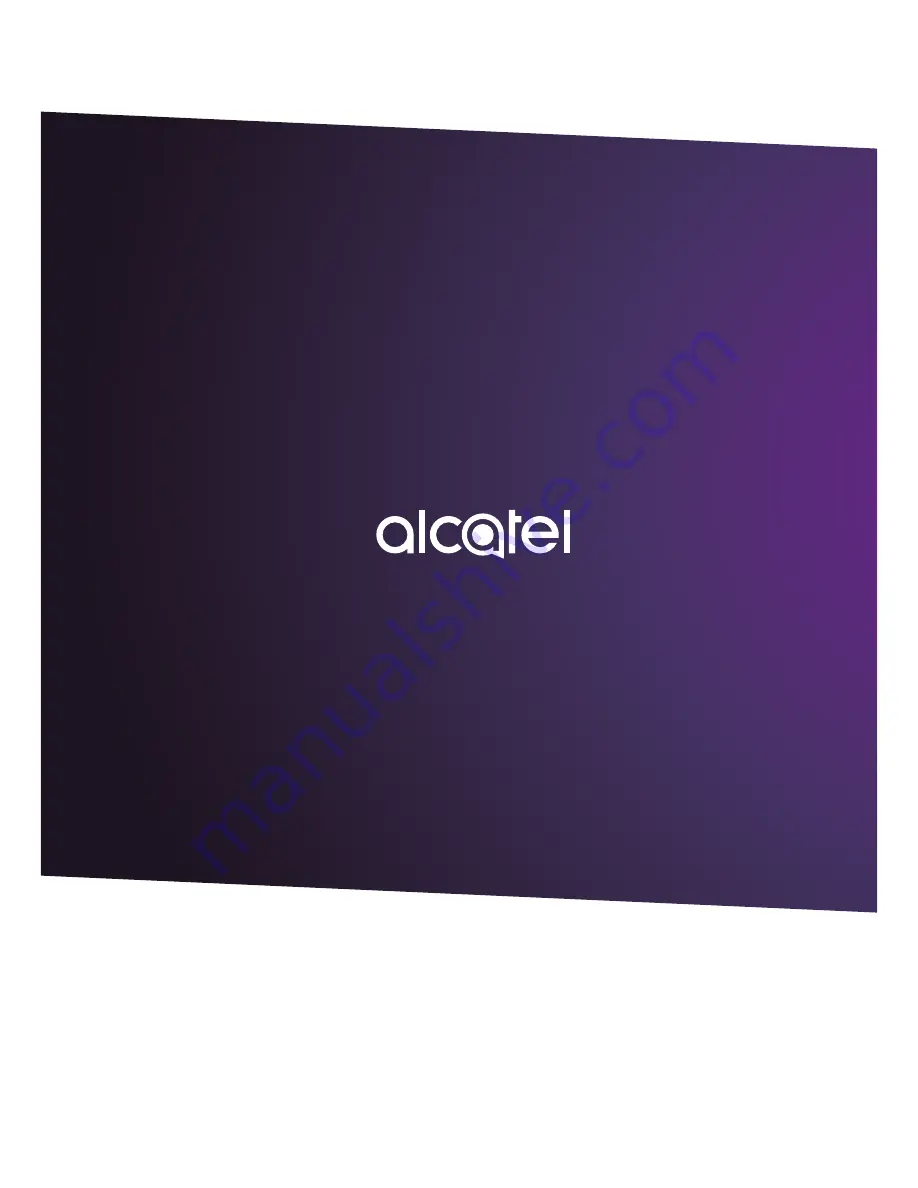
z
For more information about how to use the phone, please go to www.alcatel-mobile.com and
download the complete user manual. Moreover, on the website, you can also find answers
to frequently asked questions, upgrade the software via Mobile Upgrade, and so much more.