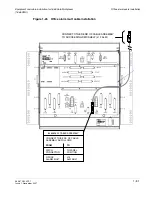Fiber installation for low-speed packs
Equipment and cable installation for 1665 Data Multiplexer
(1665 DMX)
............................................................................................................................................................................................................................................................
365-372-304R7.1
Issue 1, November 2007
1 - 9 1
Procedure
Proceed as follows:
........................................................................................................................................................................................................................
1
Refer to the engineering job specification. Determine the function slot where the pack will
be inserted. The OC-3/OC-12/OC-48 pack can be inserted into any of the function slots
including the growth slots.
........................................................................................................................................................................................................................
2
Label the optical fiber cables, indicating bay, shelf, function group, pack, and direction (
IN
or
OUT
).
........................................................................................................................................................................................................................
3
Route optical fiber cables from the
interconnecting equipment
into the OC-3/OC-12/OC-
48 optical ports
........................................................................................................................................................................................................................
4
Place the optical fiber cables in a protective tube or channel.
........................................................................................................................................................................................................................
5
Check off the appropriate box in
Appendix E, “Installation checklist”
.
........................................................................................................................................................
E
N D
O
F
S
T E P S
Summary of Contents for Data Multiplexer Explore 1665
Page 8: ... Contents v i i i 365 372 304R7 1 Issue 1 November 2007 ...
Page 12: ... List of figures x i i 365 372 304R7 1 Issue 1 November 2007 ...
Page 16: ... List of tables x v i 365 372 304R7 1 Issue 1 November 2007 ...
Page 24: ... About this document x x i v 365 372 304R7 1 Issue 1 November 2007 ...
Page 272: ... Final operations Operational tests 5 2 2 365 372 304R7 1 Issue 1 November 2007 ...
Page 326: ... Cleaning pluggable optics modules Fiber cleaning B 1 4 365 372 304R7 1 Issue 1 November 2007 ...
Page 408: ...I N 4 365 372 304R7 1 Issue 1 November 2007 Index ...