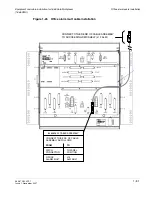............................................................................................................................................................................................................................................................
Office alarm cable installation
Equipment and cable installation for 1665 Data Multiplexer
(1665 DMX)
1 - 8 0
365-372-304R7.1
Issue 1, November 2007
........................................................................................................................................................................................................................
4
Cut the office alarm cable to the desired length.
........................................................................................................................................................................................................................
5
Wire-wrap the loose end of the office alarm cable to the alarm panel, making connections
as listed in
Table 1-21, Office alarm connections
........................................................................................................................................................
E
N D
O
F
S
T E P S
Alarm mult
The following steps should be performed when the bottom shelf in the bay will be directly
connected to the office alarms. The cable added in this procedure is to mult office alarms
in a bay to the bottom shelf. In this procedure the bottom shelf is multed to the shelf
immediately above. That shelf is then multed to the shelf above it. Continue until the top
shelf is connected.
Important!
In order for office alarms in a shelf (other than the bottom shelf) to be
reported, all office alarm cable mults from that shelf to the bottom shelf must be in
place. No shelf should be skipped.
........................................................................................................................................................................................................................
1
Obtain the office alarm mult cable (848589602 for DMX to DMX and 848861530 for
DMX to Lambda Unite). Connect one end to ALM MULT (J1
3)
of the 1665 DMX High-
Capacity shelf.
........................................................................................................................................................................................................................
2
Route the office alarm mult cable to the side of the bay and connect it to ALM (J12) of the
1665 DMX High-Capacity shelf above or to Lambda Unite as required.
Summary of Contents for Data Multiplexer Explore 1665
Page 8: ... Contents v i i i 365 372 304R7 1 Issue 1 November 2007 ...
Page 12: ... List of figures x i i 365 372 304R7 1 Issue 1 November 2007 ...
Page 16: ... List of tables x v i 365 372 304R7 1 Issue 1 November 2007 ...
Page 24: ... About this document x x i v 365 372 304R7 1 Issue 1 November 2007 ...
Page 272: ... Final operations Operational tests 5 2 2 365 372 304R7 1 Issue 1 November 2007 ...
Page 326: ... Cleaning pluggable optics modules Fiber cleaning B 1 4 365 372 304R7 1 Issue 1 November 2007 ...
Page 408: ...I N 4 365 372 304R7 1 Issue 1 November 2007 Index ...