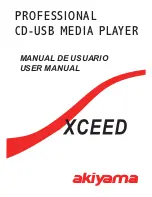1. USB Connector
Hoop a USB storage device to load audio files. It supports MP3
files format only.
Compatible with files: FAT, NTFS, HFS+.
2. CD / USB
Press to switch the play source between USB and CD. It works
only when the playback is paused.
3. Folder
Press this button to switch between MP3 folder and MP3 file.
Select a folder by pressing this button again.
In MP3 File mode, Total-Track shows the total MP3 files in the
folder.
In MP3 Folder mode, Total-Track shows the total folders in the
CD or in the USB storage device.
When you use a hard drive as your USB play source, holding this
button down for 2 seconds will jump to partitions.
More info about partitions on General Functions Overview
4. TIME
CD Mode - Press this button to switch time display between
Single Elapsed Time, Single Remain Time and Total Remain
Time.
MP3 Mode- Press this button to switch time display between
Single Elapsed Time and Single Remain TIME.
Start/Break- Hold this button and dial the wheel to adjust the
time of start and break. The range is between 0 to 6 seconds.
More info about Start/brake on General Functions Overview
Sleep - Hold this button and press FOLDER/TRACK (10) to select
the unused minutes for sleep mode. It can switch between 15,
30 and 60 minutes. More info about Sleep mode on General
Functions Overview
5. CONT./SGL
Press this button to switch between Continue Mode and Single
AUTO CUE Mode.
Continue Mode:
Playing from the first track continually to the last track. When
skipping to the next track, it will continue the playback.
Pressing FOLDER/TRACK (10) under this mode, the Main Cue is
still set at the first track or the new Main Cue which has just
been memorized. It won't renew to the new Cue of each track by
pressing FOLDER/TRACK (10).
Single Auto Cue Mode:
When going on to the next track or skipping to the next track, it
pauses at the main cue of the next track automatically.
Remote Control (FADERT START)
To select remote control: Hold CONT and press FOLDER/TRACK
(10) to select the type of switch in the mixer for FADERT START
wire remote control). You can select: Lock, Tack and Cue/Play by
using this switch mode.
NOTE: the mixer must have remote control and you must
connect the remote control of the mixer to your XCEED unit.
(Page
17).
(Page 17).
(Page 17).
DESCRIPTION OF THE FUNCTIONS
Top View
RELOOP/EXIT
SEAMLESS
LOOP
LOOP EDIT
LOOP TRIM
CUT
EXTN
RELAY
PLAY/PAUSE
FOLDER
TRACK
CUE
IN
OUT
MANUAL
AUTO BMP
TAP
wheel
Gain
Parameter
wheel
ON/OFF
MASTER
TEMPO
PROG.
RANGE
8%-16%-100%
REV
FWD
PITCH
BEND
PITCH
MEMORY
HOT CUE
FILTER
USB
FOLDER/
TRACK
TIME
CONT.
FLANGER
REVERSE
SCRATCH
SEARCH
ECHO
EFFECTS
WHEEL
M
1
2
3
Partitions
Auto Loop
beat lenght
Remote control
CD/USB
Sleep mode
wheel
Start/Brake
wheel
1
2
3
4
5
6
9
10
18
17
16
15
14
13
12
11
19
20
21
22
23
24
25
8
8
8
7
7
7
7
18
10
21
21
21
-
Xceed user manual. Description of the functions. Top view.
13