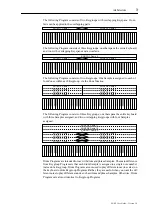Rear Panel
9
Z4/Z8 User Guide—Version 1.0
View of 3.5" Drive Bay (Z8 only)
To protect the Removable Panel contacts against corrosion, and to avoid accidentally
shorting them, always fit the supplied Contact Cover when the Removable Panel is
detached.
Rear Panel
1 Option slot
This slot is for installing optional interface cards.
2 DIGITAL I/O IN (optional on Z4)
This phono connector is used to input S/PDIF format digital audio signals, typically from
CD players, DAT decks, or any audio device with S/PDIF format digital I/O. See “Sam-
pling” on page 22 for more information.
3 DIGITAL I/O OUT (optional on Z4)
This phono connector is used to output the MAIN OUT signals as S/PDIF format digital
audio.
4 WORDCLOCK IN (optional on Z4)
This BNC connector is used to receive external wordclock signals.
5 Wordclock TERMINATOR switch (optional on Z4)
This switch is used to terminate the external wordclock signal connected to the WORD-
CLOCK IN.
3.5" drive bay
Removable Panel contacts
Removable panel connection
1
6
A
0
B
2
4
3
5
7
8
9
Summary of Contents for Z4
Page 106: ......