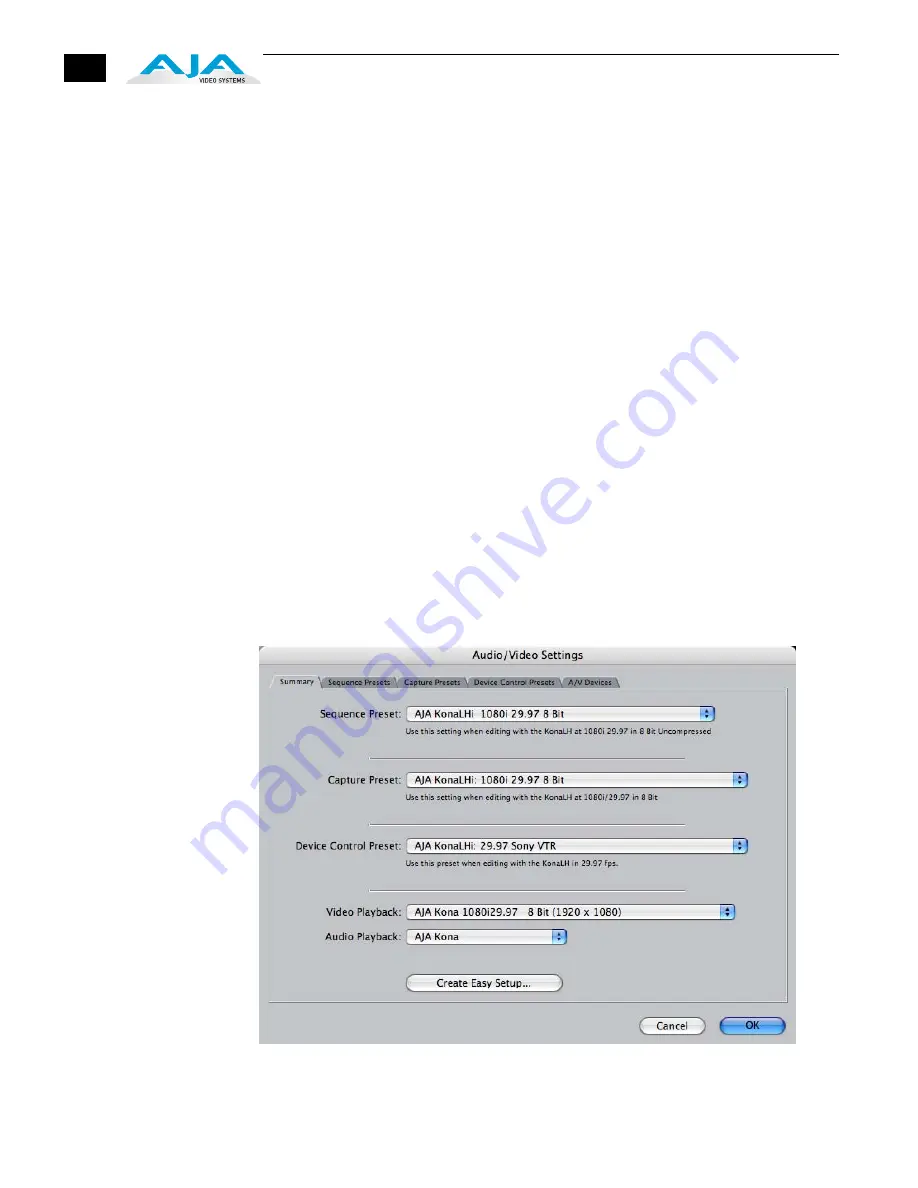
56
Descriptions provide a paragraph summarizing what the Easy Setup is intended for and then
each of the presets are explained (Sequence, Capture, Device, Playback Output, and Edit to
Tape Video/Audio Outputs).
Easy Setups For Use With KONA LHi
The factory default Easy Setups currently shipped with KONA LHi are updated regularly by
AJA and posted on the relevant support web page for your model of KONA. In addition to this,
there are additional easy setups available on your KONA Software CD
Audio/Video
Settings Menu
The Audio/Video Settings menu in Final Cut Pro contains a series of tabbed windows where
you define the presets in specific categories such as A/V devices or in what format media is
captured. When you open the Audio/Video Settings window, it shows a summary of the
currently selected Easy Setup. Other tabbed windows are available with greater details about
each category. On the initial summary window you can see the selected presets for the Easy
Setup as well as change specific presets.
The presets you can change on the Summary window are:
Sequence Preset
—select one of these as the editing timebase for new sequences. If you
make a change to Sequence Presets, the change will only take effect on any new
sequences you create—currently active sequences will not see the change.
Capture Preset
—select one of these to set the incoming source format you’ll be capturing.
Ideally select the maximum quality format you’ll be using for most of the material so
there will be no need to re-render later as clips are added from the bin to the sequence.
Device Control Preset
—select the AJA Video KONA LHi device (NTSC or PAL as desired). This
tells Final Cut that the KONA LHi will control the VTR attached to KONA LHi or KLHi-Box.
A/V Devices
(Audio and Video Playback)—select the KONA LHi as video and audio playback
devices for Final Cut and the format to be output.
Audio/Video Settings, Summary Window
Summary of Contents for KONA LHI
Page 4: ...iv ...
Page 18: ...12 ...
Page 24: ...18 ...
Page 74: ...68 ...
Page 78: ...70 ...
Page 82: ...A 4 ...
Page 86: ...I 4 Yellow 34 YPbPr 11 YUV 11 Z Zoom 14 9 38 Zoom Letterbox 38 Zoom Wide 38 ...






























