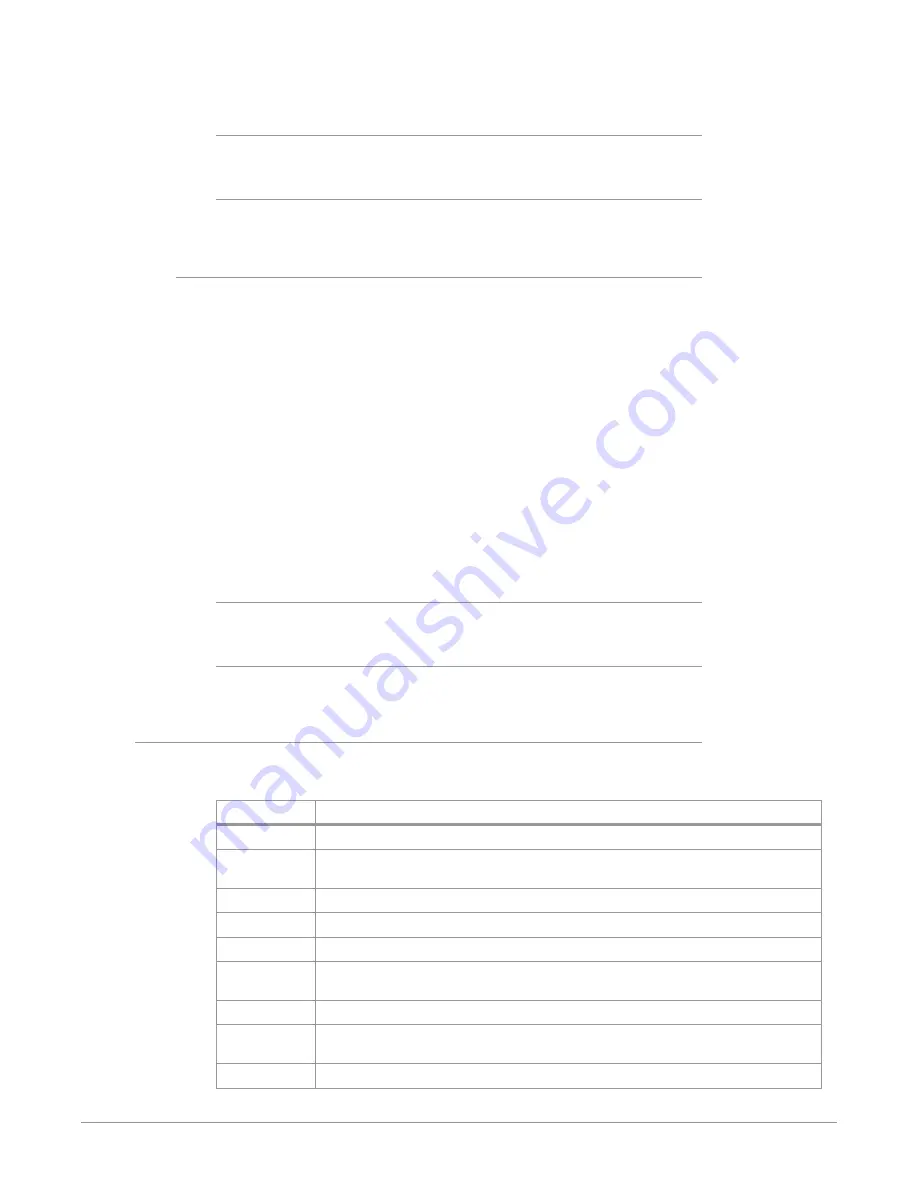
KONA Capture, Display, Convert v15.2 30 www.aja.com
The User Preferences file can be found in the following locations.
On Mac:
/Users/<USER_NAME>/Library/Preferences/com.aja.devicesettings
On Windows:
C:\Users\<USER_NAME>\AppData\Local\Aja\com.aja.devicesettings
Shared Preferences
An administrator can establish house standards for the AJA Control Panel by
creating the user preferences file (described above) and placing it in a shared
location where it will establish a standard default startup state for all users of a
given computer system. These settings preempt the initial AJA default settings.
To establish the House Default for every user on every system, a system or
network administrator can move this default file to all systems on the network
(manually or by pushing it out across the network). All users on the network will
then open to the House Defaults when they launch the AJA control panel for the
first time.
NOTE: If the user makes changes to the control panel themselves, those changes will
be saved in their user preferences, which will take priority over the house default
dictated by the shared preferences file.
The Shared Preferences file should be a file created at the User Preferences
location described above, and placed by the System Administrator in the
following locations.
On Mac:
/Users/Shared/Library/Preferences/com.aja.devicesettings
On Windows:
C:\Users\All Users\Aja\com.aja.devicesettings
Function Screens
Listed below are the function screens for KONA and what they are used for.
Table 1. KONA Function Screens
Screen
Functions
Control
Configure some basic operation options and output timing.
Format
Select the framebuffer primary video format and any secondary formats for
conversion of inputs/outputs.
Input Select
View and edit input selections and audio mapping.
SDI Output
Select output format.
HDMI
Configure the HDMI output (not KONA 1).
HDMI HDR
(KONA 5 and KONA 4 in 4K Mode) Configure High Dynamic Range settings for
HDMI output.
Analog Out
Configure the component format and audio monitor setup (not KONA 1, KONA 5).
Video Setup
Configure Video such as composite black level, progressive format and ancillary
data (Closed Caption) option.
Audio Setup
Configures Audio options such as analog audio monitor level.






























