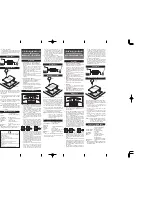HELO Plus H.264 Streaming and Recording Encoder v1.0 21 www.aja.com
Video Confidence Monitor
Below the top menu line a low frame rate video monitor can be displayed for
signal confidence monitoring. Click the blue Up/Down arrow button to show or
hide the video confidence monitor pane. When hidden, the duplicate Record,
Link, and Stream function buttons will still be available for use on the top menu
line.
Record, Link and Stream Buttons
The Record and Stream buttons are used to toggle Recording and/or Streaming
on or off. These controls can be linked together with the Link button. Error
conditions may deactivate these buttons (e.g. No Video Input). The Record,
Stream, and Link buttons are also disabled when the HELO Plus is in Data Transfer
mode.
Parameters and Information
The rest of the screen displays all the parameter selections and information
available for the selected HELO Plus screen.
Dynamic Controls
• Hovering the mouse on a parameter name displays a brief description of its
function.
• Right clicking on the parameter name opens a dialog that lets you reset the
parameter to its factory default.
• For values with sliders, fine control is achieved using the arrow keys on the
keyboard to move the slider the minimum amount. The numeric value can
also be clicked on to enter a specific value.
Status Screen
The Status screen reports the current status and settings for:
• Input Status