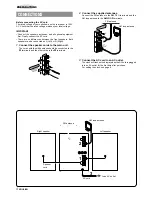10
ENGLISH
CD PLAYING
OPERATION
0-9,+10
REPEAT
CD
OPEN
MODE
f
,
g
s
s
a
f
,
g
d
l
a
LOADING A DISC
Press CD, then press the OPEN position to open the disc
compartment. Load a disc with the label side up and close the
disc compartment.
OPEN
PLAYING A DISC
Load a disc.
Press
d
.
Play begins with the first track.
Total number of
tracks
Music calender (only the first
16 tracks are displayed)
Total playing time
Number of track being played
Elapsed playing time
To stop play, press
s
.
To pause play, press
a
. To resume play, press again.
To search for a particular point during play, keep
f
or
g
pressed and release the button at the desired point.
To skip to the beginning of a track during play, press
f
or
g
repeatedly.
To remove the disc, press the OPEN position.
To start play when the power is off (Direct Play
Function)
Press CD. The power is turned on and play of the loaded disc
begins.
To replace the disc before play, press the OPEN position to open
the disc compartment.
Selecting a track with the remote control
Press the numbered buttons and the +10 button to select a track.
Example:
To select the 25th track, press +10, +10 and 5.
To select the 10th track, press +10 and 0.
The selected track starts to play and play continues to the end of
the disc.
NOTE
• The unit may not play a CD-R/RW disc that is recorded on
personal computers or some kinds of CD-R/RW recorders
because of differences in recording platforms.
• Do not attach any seal or label to either side (the recordable
side or the labeled side) of a CD-R/RW disc. It may cause
malfunction.
• Do not use irregular shape CDs (example: heart-shaped,
octagonal ones). It may result in malfunction.
• Do not load more than one compact disc in the disc
compartment.
• Do not try to open the disc compartment during play.
• Do not touch the CD pickup lens. If it is soiled, a CD may not
be played normally.
• When a CD-RW disc is loaded, it takes about 15 seconds before
it can be played back.
• Do not load an unrecorded CD-R/RW disc.
It will take over 30 seconds to read the disc. The disc may be
damaged if you try to open the disc compartment while reading
the disc.
RANDOM PLAY
All the tracks on the disc can be played randomly.
In stop mode, press MODE on the remote control once to display
“RAN.”
Press
d
to start play.
To cancel random play, press MODE repeatedly in stop mode
until “RAN” disappears and the normal display reappears.
NOTE
• Even if
f
is pressed, a previously played track cannot be
skipped. The unit returns to the beginning of the current track
only.
• Direct selection of the tracks with the numbered buttons cancels
the random play mode.
• During random play , “REPEAT 1” play cannot be performed.