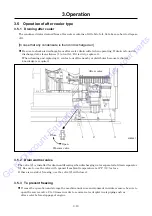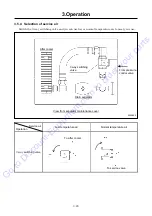3.Operation
3-25
3.6.4
Log
The operating log for the unit can be can be read on this screen.
[Trend graph]
Select “TREND GRAPH” on “HOME” screen to show “TREND GRAPH” screen.
(Sampling interval is every 2 seconds, log time is up to 40 minutes.)
Press “NEXT” to show graphs of each items.
<MAIN SCREEN>
<HOME SCREEN>
<TREND GRAPH -1>
<TREND GRAPH -2>
<TREND GRAPH -3>
<TREND GRAPH -4>
<TREND GRAPH -5>
Go
to
Discount-Equipment.com
to
order
your
parts