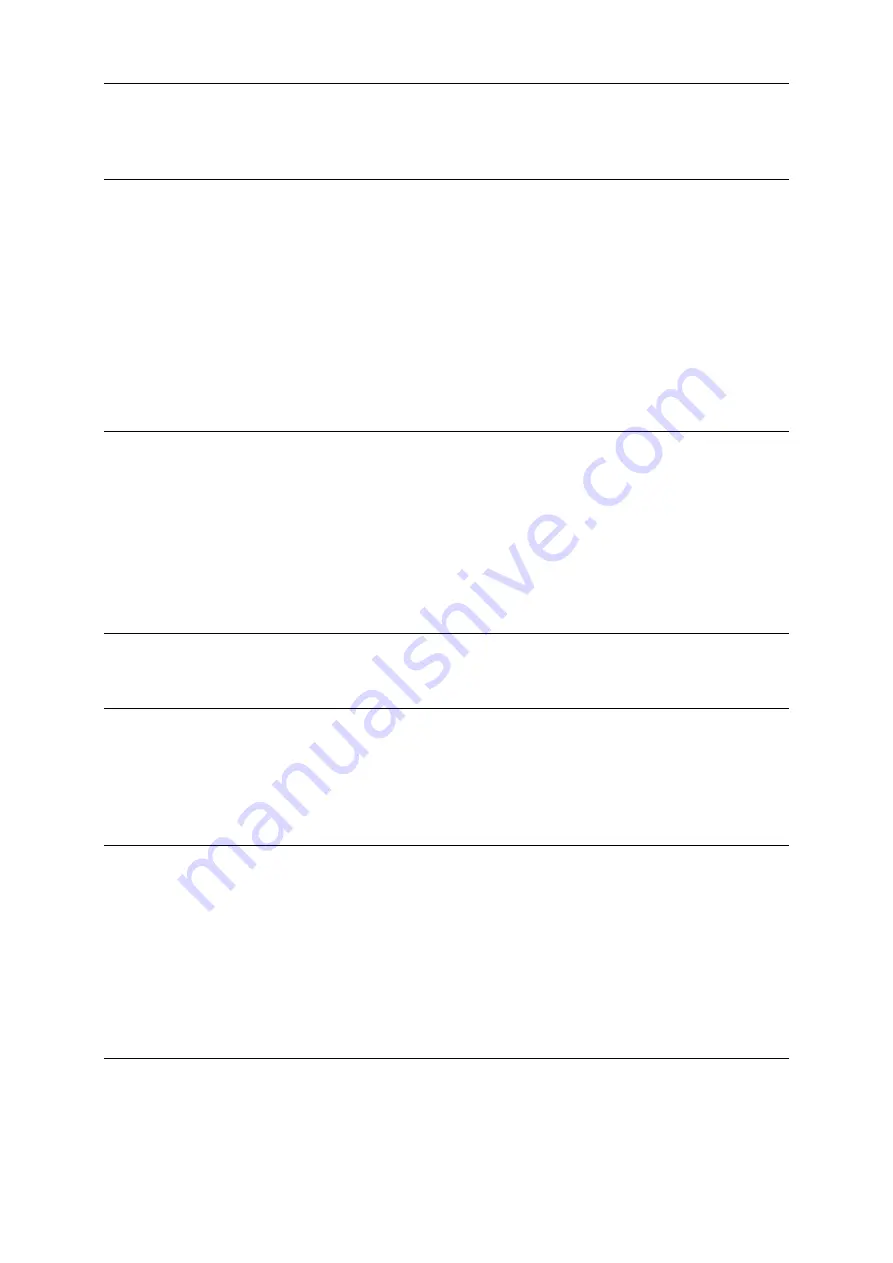
External Modem User's Manual
28
X4
CONNECT<text> result code is given upon entering online data state. Dial tone and busy
detection are enable.(Default)
Z
Reset
Zn, which must be placed at the end of the command line, resets the active configuration of the modem to the
stored configuration saved in nonvolatile RAM, hangs up the modem, and clears the command buffer.
Z0/Z
Resets the modem and loads stored configuration 0.
Z1
Resets the modem and loads stored configuration 1.
5.1.2 Commands Preceded by &
&Cn Select DCD Options
&C0/&C
Maintains an ON status for the Data Carrier Detect (DCD).
&C1
Uses the actual state of the carrier from the remote modem for DCD. (Default)
&Dn Select DTR Options
Determines actions taken by the modem in relation to the Data Terminal Ready (DTR) signal of the serial port.
&D0/&D
DTR is ignored. Allows operation with DTEs that do not provide DTR.
&D1
DTR drop is interpreted by the modem as if the escape sequence has been entered. The
modem returns to the command state without disconnecting.
&D2
DTR drop causes the modem to hang up. Auto answer is inhibited. (Default)
&D3
DTR drop causes the modem to perform a soft reset as if the Z command were received.
&F
Fetch Factory Configuration
&F
Load Factory Setting.
&Gn Select Guard Tone
&G0/&G
Disable guard tone. (Default)
&G1
Select 550Hz-guard tone.
&G2
Select 1800Hz-guard tone.
&Kn DTE/Modem Flow Control
Determines how the modem controls the flow of data between the local DTE and the modem. When the modem
terminal buffer is nearly full, the modem will either send an XOFF or drop CTS to stop the data flow. When the
buffer is nearly empty, the modem will either send an XON or raise CTS to start the data flow.
&K0/&K
Disable DTE/DCE flow control.
&K3
Enable RTS/CTS DTE/DCE flow control. (Default)
&K4
Enables XON/XOFF DTE/DCE flow control.
&K5
Enable RTS/CTS and transparent XON/XOFF DTE/DCE flow control.
&Pn Select Pulse Dial Make/Break Ratio
&P0/&P
Sets a 39/61 make/break ratio @ 10 pps. (Default)
&P1
Sets a 33/67 make/break ratio @ 10 pps.
















































