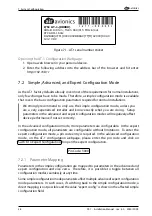7. System Configuration
air
avionics
7.3.4 WiFi Interface Output
Selects the data output for the WiFi Interface. We recommend using the FLARM protocol or
the GDL90 protocol, depending on your app’s requirements.
7.3.5 RS-232 Data Port 1 Output
Selects the data output for the RS-232 data port 1.
This data port is normally used to provide other avionics systems like Mode-S transponders,
emergency locator transmitters (ELT), or the AIR Control Display with NMEA 0183 GPS data.
Therefore, by default this data port transmits NMEA 0183 GPS data at 4,800 Bd.
7.3.6 RS-232 Data Port 2 Output
Selects the data output for the RS-232 data port 2.
This data port is normally used to provide other avionics systems, for example, traffic
displays with traffic data.
Therefore, by default this data port transmits traffic data in the FLARM protocol at 19,200 Bd.
Please note that this port is also available on connector 2. Therefore, this port is used when connecting
a traffic display on connector 2, for example an AIR Traffic Display.
7.3.7 RS-232 Data Port 3 Output
Selects the data output for the RS-232 data port 3.
This data port is normally used to provide other avionics systems like EFIS or handheld
navigators with traffic data.
Therefore, by default this data port transmits traffic data in the GARMIN TIS protocol at
9,600 Bd.
7.4 Expert Configuration
Please find a list of all available configuration parameters in appendix F.
40
AT-1
·
Installation Manual
·
rev. 4.0
·
2020/01/09