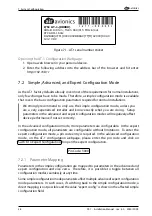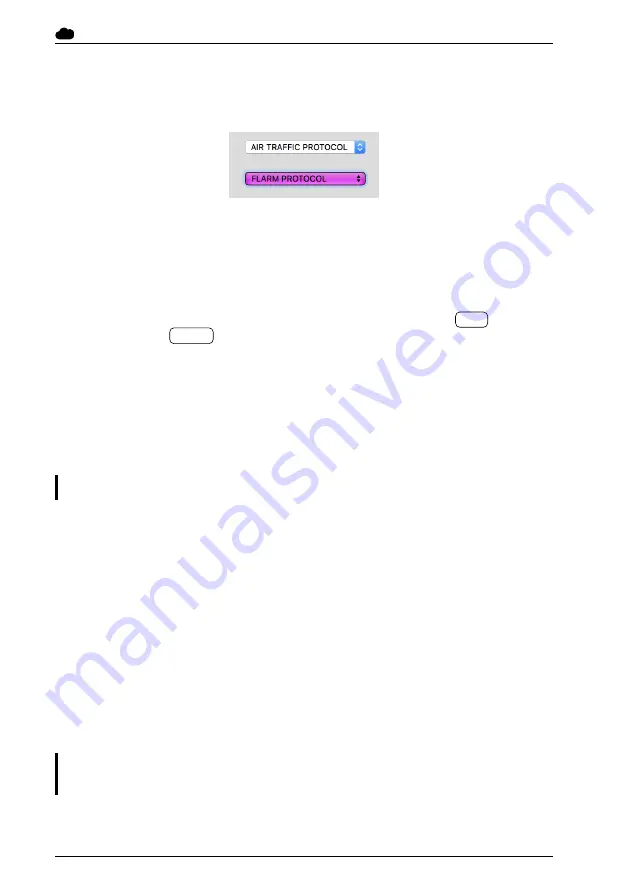
air
avionics
7. System Configuration
7.2.2 Change Highlighting
All parameters that have been changed during the current configuration session (while the
AT-1 is running), are highlighted in
magenta
color.
Figure 7.2.: Parameters on the AT-1 configuration webpage. The upper parameter has not
been changed, the lower one has been changed and is shown in magenta.
7.2.3 Saving or Discarding Changes
Two buttons are located below the configuration parameters that allow to save or discard
configuration changes. To save the configuration changes made, click on Save . To discard
all changes, click on Cancel .
7.3 Simple Configuration
7.3.1 Own ICAO Address (HEX)
To identify signals from the own transponder, AT-1 uses the aircraft’s unique ICAO 24 bit
address, also called ‘‘HEX Code’’.
Entering this code is mandatory for AT-1 to function properly.
If your aircraft does not have an ICAO address (e.g. because you do not have a Mode-S
transponder or 406MHz ELT installed and no ID has been assigned to your aircraft yet),
please enter ‘‘FFFFFF’’ instead.
7.3.2 Own Aircraft Category
Configure the category of aircraft the AT-1 is installed in. This parameter adjusts warning
thresholds to suit the operational requirements of the aircraft category.
7.3.3 WiFi Interface Activation
Gives options to activate the integrated WiFi interface. If not using an in-flight WiFi data
connection, we recommend setting this option to ‘‘First 15 Minutes On’’. This allows WiFi
functions like the AT-1 configuration webpage to be accessed within the first 15 minutes
after power-on. After 15 minutes, the WiFi interface is switched off for saving power.
Be careful! Setting this option to ‘‘Always Off’’ will render the AT-1 configuration
webpage via WiFi inaccessible.
AT-1
·
Installation Manual
·
rev. 4.0
·
2020/01/09
39