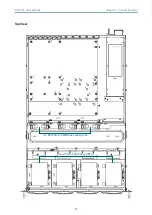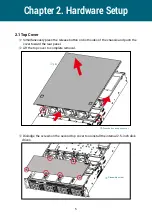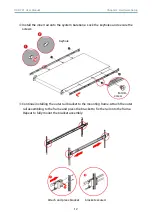Reviews:
No comments
Related manuals for RSC-2KT

4DSP PCIe490
Brand: abaco systems Pages: 9

SC512C Series
Brand: Supero Pages: 26

CSE-503-200B
Brand: Supero Pages: 42

CSE-101
Brand: Supero Pages: 46

CC-5
Brand: Siemens Pages: 8

XG12
Brand: IXIA Pages: 19

1U12LX-14S
Brand: ASROCK Pages: 1

1952 008 220
Brand: Würth Pages: 36

NA211A-G3
Brand: Netstor Pages: 15