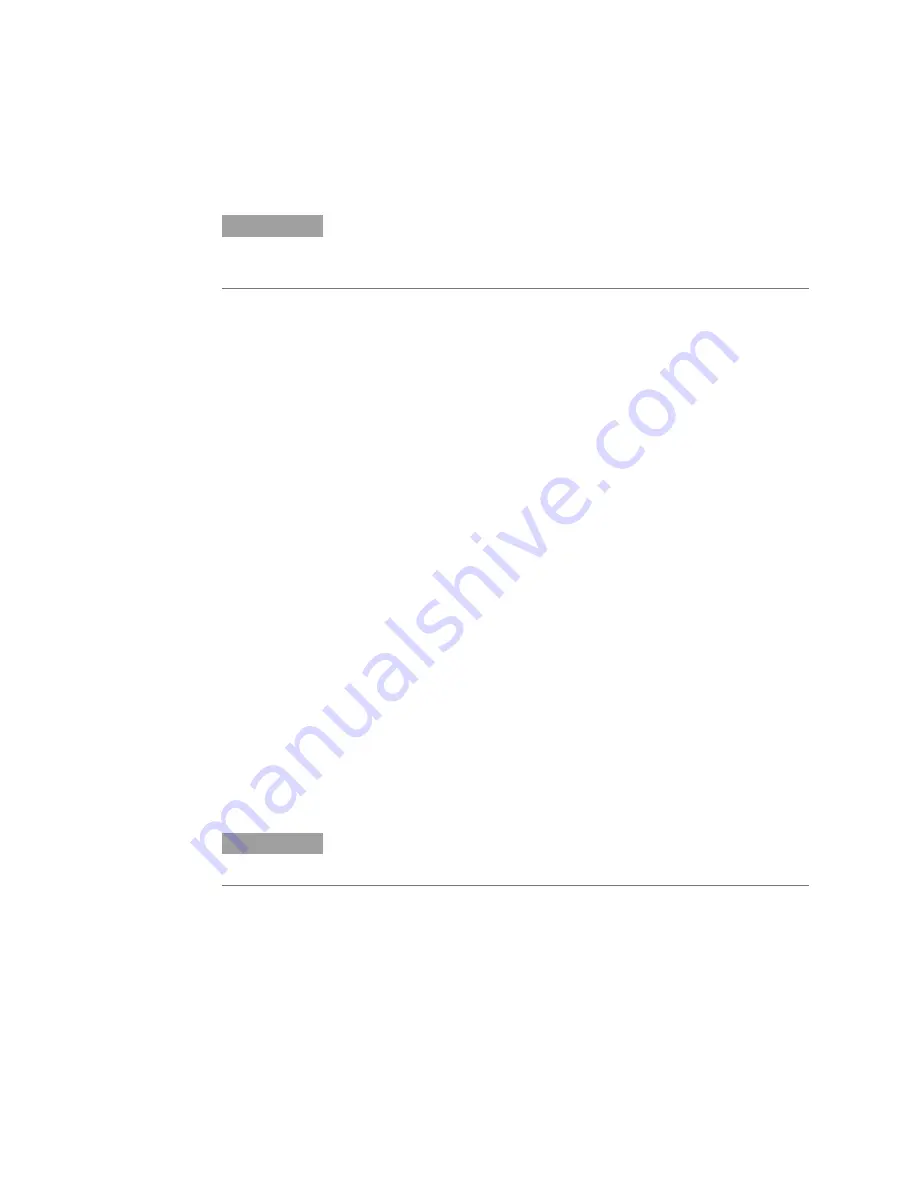
Calibration Subsystem
72
Series N6700 User’s Guide
Calibration Subsystem
The calibration subsystem lets you calibrate the power system. Refer
to Appendix B for details.
NOTE
If calibration mode has not been enabled with CALibrate:STATe, the calibration
commands will generate an error. Use CALibrate:SAVE to save any changes,
otherwise all changes will be lost when you exit calibration mode.
CALibrate:CURRent[:LEVel] <value> (@<channel>)
This command initiates calibration of the output current. The value
that you enter selects the range.
CALibrate:CURRent:MEASure <value> (@<channel>)
This command initiates calibration of the current measurement
range. The value that you enter selects the range.
CALibrate:CURRent:PEAK (@<channel>)
This command initiates calibration of the peak current limit.
CALibrate:DATA <value>
This command enters a calibration value that you obtain by reading
an external meter. You must first select a calibration level (with
CALibrate:LEVel) for the value being entered. Data values are
expressed in base units - either volts or amperes, depending on
which function is being calibrated.
CALibrate:DATE <date> (@<channel>)
CALibrate:DATE?
This command stores the date the module was last calibrated. The
calibration date is stored in nonvolatile memory. Enter any ASCII
string up to 15 characters. The query returns the date.
NOTE
The firmware does not interpret the string format. The information is not used
by the firmware. The command is only provided to store the calibration date.
CALibrate:DPRog (@<channel>)
This command initiates calibration of the current downprogrammer.
CALibrate:LEVel {P1|P2}
This command selects the data point in the calibration sequence.
P1
is the first calibration point;
P2
is the second calibration point.






























