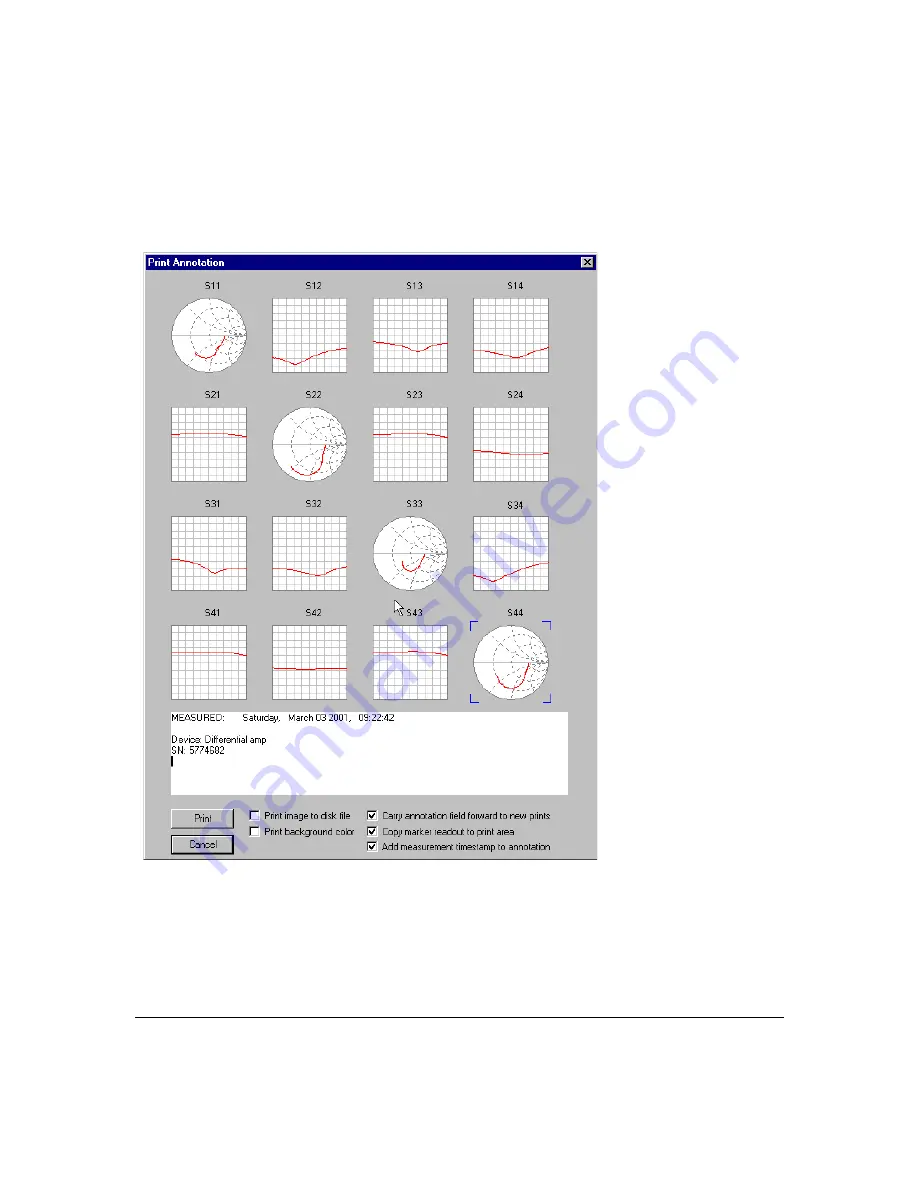
Menu Reference
File Menu
Chapter 5
108
Click
Print image to disk file
to save the data displays as a graphic file. Select a drive and
directory and enter a file name in the
Save As
dialog box. Graphic file options are Windows
Bitmap (BMP), JPEG Bitmap (JPG), Targa Bitmap (TGA), and PaintBrush (PCX).
Click
Print background color
to have the colored fill surrounding the data displays print.
Turn this off if the output will be faxed or copied.
Summary of Contents for N4413A
Page 4: ...iv ...
Page 11: ...1 1 About the Multiport Test System ...
Page 18: ...About the Multiport Test System Available Options and Accessories Chapter 1 8 ...
Page 19: ...9 2 User Interface ...
Page 27: ...17 3 Using the Multiport Test System ...
Page 89: ...79 4 Performing Time Domain Measurements ...
Page 109: ...99 5 Menu Reference ...
Page 163: ...153 6 Maintenance and Troubleshooting ...
Page 172: ...Maintenance and Troubleshooting Contacting Agilent Chapter 6 162 ...
Page 173: ...163 7 Instrument Information ...
Page 208: ...Instrument Information Specifications and Characteristics Chapter 7 198 ...
Page 209: ...199 8 Safety and Regulatory Information ...
Page 218: ...Safety and Regulatory Information Regulatory Information Chapter 8 208 ...
Page 219: ...209 A Other Technical Procedures ...
Page 224: ...Other Technical Procedures IF Gain Adjustment Appendix A 214 ...






























