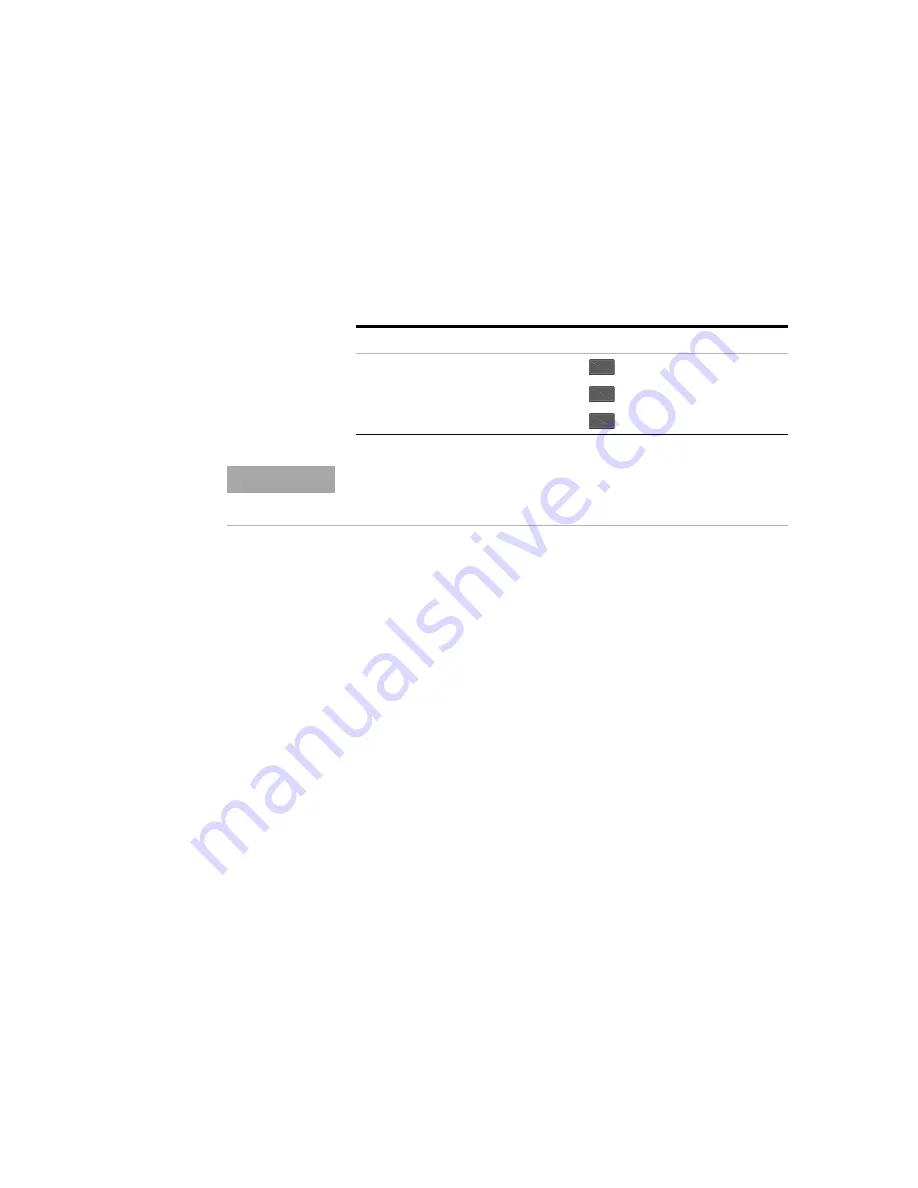
Using Functions
3
N9310A User’s Guide
33
Generating a Step Swept Signal
The signal generator allows you to generate step swept
signals in three modes:
General Settings for a Step Sweep
Generally, you need to set up the following parameters for a
step sweep:
• the start frequency/amplitude and stop
frequency/amplitude
• a number of equally spaced points (steps) to dwell upon
• the amount of dwell time at each point
For an intuitive view of how to generate a sweep, please
refer to:
“Generating an Amplitude Sweep”
Sweep Mode
Sweep Range
Front-panel key access
RF
9 kHz to 3 GHz
> Sweep Mode > RF
Amplitude
–127 to +13 dBm
> Sweep Mode > Ampl
LF
20 Hz to 80 kHz
> Sweep Mode > LF
Sweep
Sweep
Sweep
NOTE
During the swept RF output or Amplitude output, the FREQUENCY and
AMPLITUDE area of the signal generator’s display are deactivated,
depending on which is being swept.
Summary of Contents for Keysight N9310A
Page 34: ...28 N9310A User s Guide 2 Getting Started ...
Page 58: ...52 N9310A User s Guide 3 Using Functions ...
Page 94: ...88 N9310A User s Guide 5 Programming Fundamentals 5 Select Display a list ...
Page 106: ...100 N9310A User s Guide 5 Programming Fundamentals ...
Page 168: ...162 N9310A User s Guide 6 Subsystem Command Reference ...
Page 188: ... Agilent Technologies Inc 2006 Printed in China June 2006 N9310 90001 N9310 90001 ...
















































