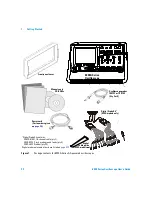34
6000 Series Oscilloscope User’s Guide
1
Getting Started
Charging the Battery
When charging the battery, the operating temperature should be
in the range from 0
°
C to 45
°
C,
≤
80% relative humidity.
1
Connect the supplied AC adapter to the back of the
oscilloscope, and connect the adapter’s power cord to a
suitable AC voltage source.
You can use the oscilloscope while the battery is being charged.
Operating with the Automotive Power Adapter Cable
The N5429A 12V DC automotive adapter cable is for charging
and operating 6000A Series Option BAT battery-powered
oscilloscopes.
1
Connect the N5429A adapter cable to the back of the
oscilloscope, and connect the other end of the cable to a 12V
DC automotive power source.
Replacing the Battery
The oscilloscope battery is not user replaceable. You must
return the oscilloscope to Agilent for battery replacement.
Contact Agilent for further instructions (see
www.agilent.com/find/contactus
C A U T I O N
Use only the supplied AC adapter. Damage to the equipment could
result if an improper AC adapter is used.
N O T E
If the battery charging indicator does not light
If the batteries are discharged enough, there may not be enough charge for
internal circuitry to cause the battery charging indicator LED to light. In
this case, it can take up to about 20 minutes of charging before the
indicator will light.
Summary of Contents for InfiniiVision DSO6014L
Page 2: ...Agilent Technologies Agilent 6000 Series Oscilloscopes User s Guide...
Page 59: ...58 6000 Series Oscilloscope User s Guide 1 Getting Started...
Page 109: ...108 6000 Series Oscilloscope User s Guide 2 Front Panel Controls...
Page 125: ...124 6000 Series Oscilloscope User s Guide 3 Viewing and Measuring Digital Signals...
Page 251: ...250 6000 Series Oscilloscope User s Guide 5 Making Measurements...
Page 287: ...286 6000 Series Oscilloscope User s Guide 6 Displaying Data Interpreting Decoded LIN Data...
Page 321: ...320 6000 Series Oscilloscope User s Guide 7 Saving and Printing Data...
Page 370: ......