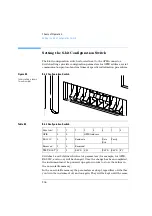227
Theory of Operation
Firmware Description
Firmware Updates
Firmware updates can be done using your user interface:
•
handheld control module with files from a PC-card or
•
Agilent ChemStation with files from floppy disk
The file naming conventions are:
xxxx-vvv.DLB, where
xxxx is the product number, e.g. 1313 for the G1313A Autosampler), and
vvv is the revision number, for example 380 is revision 3.80
For instructions refer to your user interface.
N O T E
Update of main system can be done in the resident system only.
Update of the resident system can be done in the main system only.
Figure 41
Firmware Update Mechanism
Resident System
Main System
Resident FW update
Main FW update
Summary of Contents for G1313A
Page 1: ...s1 Agilent 1100 Series Standard Micro and Preparative Autosamplers Reference Manual ...
Page 3: ...Reference Manual Agilent 1100 Series Standard Micro and Preparative Autosamplers ...
Page 12: ...12 Contents ...
Page 39: ...2 2 Optimizing Performance How to optimize the autosamplers to achieve best results ...
Page 93: ...93 Troubleshooting and Test Functions Step Commands ...
Page 216: ...216 Introduction to the Autosampler Electrical Connections ...
Page 244: ...244 Theory of Operation The Main Power Supply Assembly ...
Page 265: ...265 Introduction to the Control Module Diagnostics and Tests ...
Page 268: ...268 Introduction to the Control Module Diagnostics and Tests ...
Page 274: ...274 Specifications Performance Specifications ...
Page 275: ...10 Legal Safety and Warranty Information ...
Page 286: ...286 Agilent Technologies on Internet ...
Page 290: ...290 Index ...
Page 291: ......