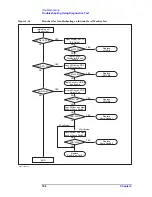Chapter 4
193
Troubleshooting
Troubleshooting Using Diagnostics Test
4. T
ro
uble
shoo
tin
g
Figure 4-15
Flowchart for troubleshooting on DC-BUS Test
e5071cse2001
DC-BUS TEST
SYN:SRC: FAIL?
SYN:LCL: FAIL?
VNR: FAIL?
ALL 0V?
ALL xxV?
Replace
Analog Base B'd
Sequential Error
Add Receiver B'd
BAS:GND FAIL?
BAS:TEMP FAIL?
BAS:VM9 FAIL?
BAS:OTHER
FAIL?
END
8< room
temperature < 38
Replace
Analog Base B'd
Rec B'd Trouble
Replace
Analog Base B'd
Replace
SRC B'd
Replace
LCL B'd
Replace
VNR B'd
Replace
Analog Base B'd
BAS:VM9 FAIL?
Replace
Analog Base B'd
Room tempareture is
out of condition.
NO
YES
No Rec B'd?
NO
NO
YES
NO
YES
YES
NO
NO
YES
NO
YES
YES
NO
YES
NO
YES
NO
YES
NO
YES
NO
NO
YES
Summary of Contents for E5071C
Page 14: ...14 Contents ...
Page 168: ...168 Chapter2 Performance Test E5071C Performance Test Record ...
Page 212: ...212 Chapter4 Troubleshooting To configure the CPU Mother Board Assembly and BIOS ...
Page 262: ...262 Chapter5 Replaceable Parts Power Cables and Plug Configurations ...
Page 326: ...326 Chapter6 Replacement Procedure Probe Power and Power Switch Board Replacement ...
Page 332: ...332 Chapter7 Post Repair Procedures Post Repair Procedures ...
Page 360: ...360 AppendixB System Recovery Calibration of the Touch Screen ...
Page 364: ...364 AppendixC Firmware Update Firmware Update ...
Page 365: ...365 D Power Requirement D Power Requirement ...