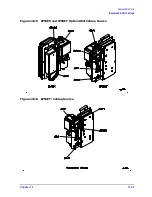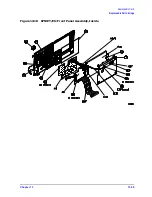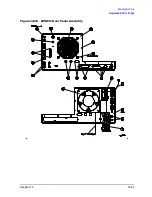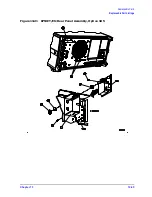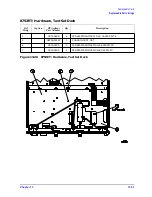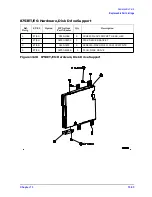13-40
Chapter 13
Replaceable Parts
Replaceable Part Listings
8753ET: Rear Panel Assembly
Ref.
Desig.
Opt
Type
a
a. nR = Ribbon Cable (n is the number of wires in the ribbon)
HP/Agilent
Part Number
Qty Description
1
34R
8120-6407
1
RP INTERFACE (A16J4) TO MB (A17J6) (W27)
3 (A16)
08720-60138
1
BD ASSY-REAR PANEL INTERFACE (A16)
4
08753-60026
1
ASSY-EXTERNAL REFERENCE CABLE (W13)
5
08415-60036
1
ASSY-FAN
6
1251-2942
4
FASTENER CONN RP LOCK
7
2190-0034
2
WASHER LK .194ID10
7
0380-0644
2
NUT STDF .327L 6-32
8
1251-7812
4
FASTENER CONN RP LOCK
9
0515-0379
4
SCREW SMM3.5X16 CWPNTX
9
3050-1192
4
FLAT WASHER
10
0515-0372
10
SCREW SMM3.0X8 CWPNTX
11
08720-00071
1
REAR PANEL SHEET METAL
12
3160-0281
1
FAN GUARD
13
6960-0419
1
HOLE PLUG
14
6960-0086
1
HOLE PLUG
15
2190-0102
8
WASHER LK .472ID
15
2950-0035
8
NUT HEX 15/32-32
16
0400-0271
1
GROMMET SN.5-515ID
17
6960-0027
4
HOLE PLUG
18
6960-0149
2
HOLE PLUG
19
1D5
HIGH STABILITY FREQUENCY REFERENCE
b
b. See
Summary of Contents for 8753ES
Page 14: ...Contents xiv Contents ...
Page 15: ...1 1 1 Service Equipment and Analyzer Options ...
Page 26: ...1 12 Chapter1 Service Equipment and Analyzer Options Service and Support Options ...
Page 27: ...2 1 2 System Verification and Performance Tests ...
Page 203: ...3 1 3 Adjustments and Correction Constants ...
Page 262: ...3 60 Chapter3 Adjustments and Correction Constants Sequences for Mechanical Adjustments ...
Page 263: ...4 1 4 Start Troubleshooting Here ...
Page 297: ...5 1 5 Power Supply Troubleshooting ...
Page 317: ......
Page 318: ...6 1 6 Digital Control Troubleshooting ...
Page 337: ...6 20 Chapter6 Digital Control Troubleshooting GPIB Failures ...
Page 338: ...7 1 7 Source Troubleshooting ...
Page 369: ...7 32 Chapter7 Source Troubleshooting Source Group Troubleshooting Appendix ...
Page 370: ...8 1 8 Receiver Troubleshooting ...
Page 381: ...8 12 Chapter8 Receiver Troubleshooting Troubleshooting When One or More Inputs Look Good ...
Page 382: ...9 1 9 Accessories Troubleshooting ...
Page 389: ...9 8 Chapter9 Accessories Troubleshooting Inspect the Error Terms ...
Page 390: ...10 1 10 Service Key Menus and Error Messages ...
Page 439: ...10 50 Chapter10 Service Key Menus and Error Messages Error Messages ...
Page 440: ...11 1 11 Error Terms ...
Page 451: ...11 12 Chapter11 Error Terms Error Correction ...
Page 452: ...12 1 12 Theory of Operation ...
Page 482: ...13 1 13 Replaceable Parts ...
Page 487: ...13 6 Chapter13 Replaceable Parts Ordering Information Figure 13 1 Module Exchange Procedure ...
Page 500: ...Chapter 13 13 19 Replaceable Parts Replaceable Part Listings Figure 13 7 8753ET Cables Top ...
Page 502: ...Chapter 13 13 21 Replaceable Parts Replaceable Part Listings Figure 13 8 8753ES Cables Top ...
Page 512: ...Chapter 13 13 31 Replaceable Parts Replaceable Part Listings Figure 13 13 8753ES Cables Front ...
Page 544: ...14 1 14 Assembly Replacement and Post Repair Procedures ...
Page 550: ...Chapter 14 14 7 Assembly Replacement and Post Repair Procedures Covers Figure 14 2 Covers ...
Page 597: ...14 54 Chapter14 Assembly Replacement and Post Repair Procedures Post Repair Procedures ...