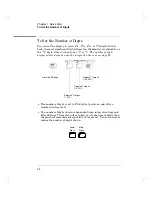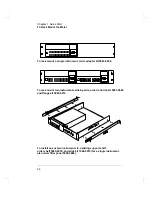Summary of Contents for 34420A
Page 1: ......
Page 2: ......
Page 13: ...1 Quick Start ...
Page 31: ...2 Front Panel Operation ...
Page 55: ...3 Features and Functions ...
Page 117: ...4 Remote Interface Reference ...
Page 200: ...5 Error Messages ...
Page 213: ...6 Application Programs ...
Page 245: ...6 Chapter 6 Application Programs Microsoft Excel Macro Example 245 ...
Page 246: ...Chapter 6 Application Programs Microsoft Excel Macro Example 246 ...
Page 247: ...7 Measurement Tutorial ...
Page 274: ...8 Specifications ...
Page 279: ...Dimensions Chapter 8 Specifications 34420A Nano Volt Micro Ohm Meter 280 ...
Page 294: ......