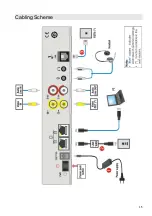25
How to make a call from Phonebook (“
Directory”
key)
To enable the quick selection of a number to call, a phonebook is available to store data about terminals
that are frequently called. To call one of these numbers:
1. On the keyboard press the “
Directory
” key.
2. Select the name using the “arrow keys”.
3. Activate the call using one of the following modes:
From the “H
OME
P
AGE
” select the function-key “Call”.
Lift the handset.
Press the “handsfree” key.
Press the “
HEADSET
” key (only if external audio devices are connected).
4. To end a call use the function-key “DISCONNECT”; the system will ask for confirmation before
disconnecting the call.
Summary of Contents for Maia XC
Page 1: ...Maia XC Use and installation manual ...
Page 15: ...15 Cabling Scheme ...