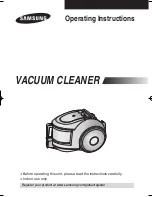AENO
TM
Handheld Garment
Steamer Operation Manual
Document version: 1.0.6, aeno.com
© ASBISc Enterprises PLC. All rights reserved
Page
22
of
42
Figure 10
–
Filling the tank
Seal the opening in the tank tightly with the silicone plug. Insert the water tank into
the steamer.
Figure 11
–
Tank installation