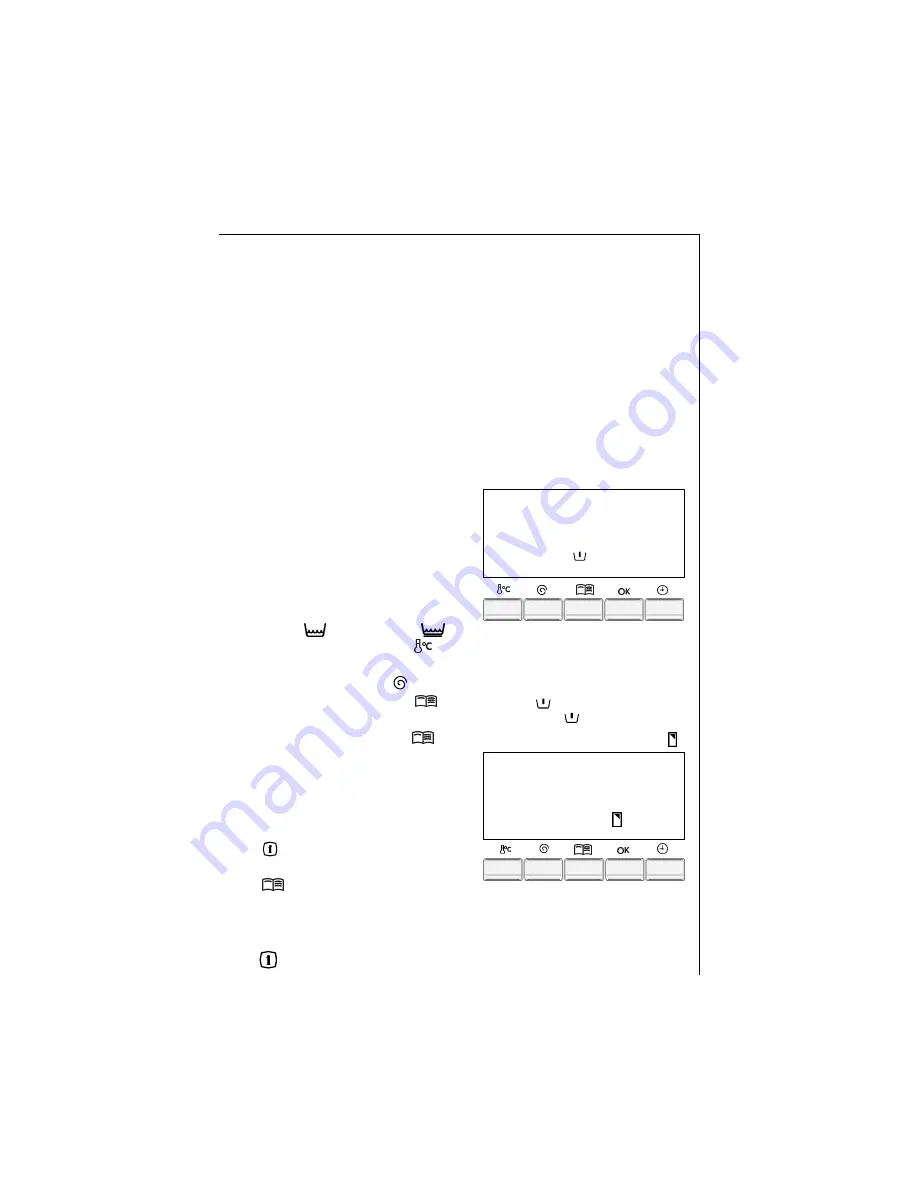
User information
19
Setup
The special functions that can be set under Setup remain permanently
stored independent of each washing cycle - even after the appliance
has been switched off or the main plug has been removed from the
socket.
Memory 1, 2, 3
Programme combinations can be stored at programme knob positions
MEMORY 1, 2, 3 and can then be selected directly using the
programme knob. To do this, the desired programme combination is
first put together and then stored.
Setting the memory
Example : programme position
MEMORY 1 is to be given the
following programme
combination : LINEN/EASY CARES,
40°C, 800 rpm, with PREWASH.
1. Turn the programme knob to
LINEN
/EASY CARES
.
2. Press the TEMP key repeatedly, until 40°C appears in the
display.
3. Press the RPM key
repeatedly, until 800 appears in the display.
4. Using the OPTION key
set
PREWASH and press the OK key.
A black bar appears under the PREWASH symbol .
5. Press the OPTION key repeatedly, until the SETUP symbol
flashes.
6. Press the OK key. The display
changes to the Special Functions
level. Programme memory position
MEMORY 1 is offered first.
To change to another memory
position, press the OPTION key
.
7. Press the OK key. The programme combination is now stored to
programme knob position MEMORY 1 and in the future can be
selected directly using the programme knob.
The Memory can be overwritten at any time with a new
Memory 1
Store program ?
LINEN/EASY CARES
12.45
Cycle end at
14.37
40°C
800






























