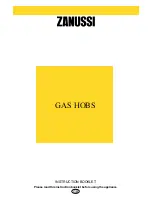5. BEFORE FIRST USE
WARNING!
Refer to Safety chapters.
5.1 Using the display
• Only the backlit symbols can be used.
• To activate a given option, touch the
relevant symbol on the display.
• The selected function is activated when
you remove the finger from the display.
• To scroll the available options, use a
quick gesture or drag your finger across
the display. The speed of the gesture
determines how fast the screen moves.
• The scrolling can stop by itself or you can
stop it immediately if you touch the
display.
• You can change most of the parameters
shown on the display when you touch the
relevant symbols.
• To select the required function or time you
can scroll through the list and / or touch
the option you want to choose.
• When the hob is activated and some of
the symbols disappear from the display,
touch it again. All the symbols come back
on.
• For certain functions, when you start
them, a pop-up window with additional
information appears. To deactivate the
pop-up window permanently, check
before you activate the function.
• Select a zone first to activate the timer
functions.
Symbols useful for display navigation
To confirm the selection or setting.
To go back / forwards one level in the Menu.
To scroll up / down the instructions on the
display.
To activate / deactivate the options.
To close the pop-up window.
Symbols useful for display navigation
To cancel a setting.
5.2 First connection to the mains
When you connect the hob to the mains you
have to set Language, Display Brightness
and Buzzer Volume.
You can change the setting in Menu >
Settings > Setup. Refer to "Daily use".
5.3 Food Sensor calibration
Before you start using the Food Sensor you
need to calibrate it, to ensure that the
temperature readings are correct.
Once the Food Sensor is calibrated properly,
it measures the temperature at the boiling
point with the tolerance range of + / - 2 °C.
Follow the procedure when:
• you install the hob for the first time;
• you move the hob to a different location
(change of altitude);
• you replace the Food Sensor.
Use a pot with the bottom
diameter of 180 mm and fill it
with 1 - 1,5 l of water. Do not put
salt into the water, this may
affect the procedure.
1. To calibrate or re-calibrate the function,
put the Food Sensor on the rim of a pot.
Fill the pot with cold water, at least up to
the minimum level mark, and place it on
the left front cooking zone.
2. Touch
.
Select Settings > Food Sensor > Calibration
from the list.
3. Touch Calibrate.
Follow the instructions on the screen.
To leave the Menu, touch
or the right side
of the display, outside of the pop-up window.
42
ENGLISH
Summary of Contents for IAE8488SFB
Page 187: ...187 ...