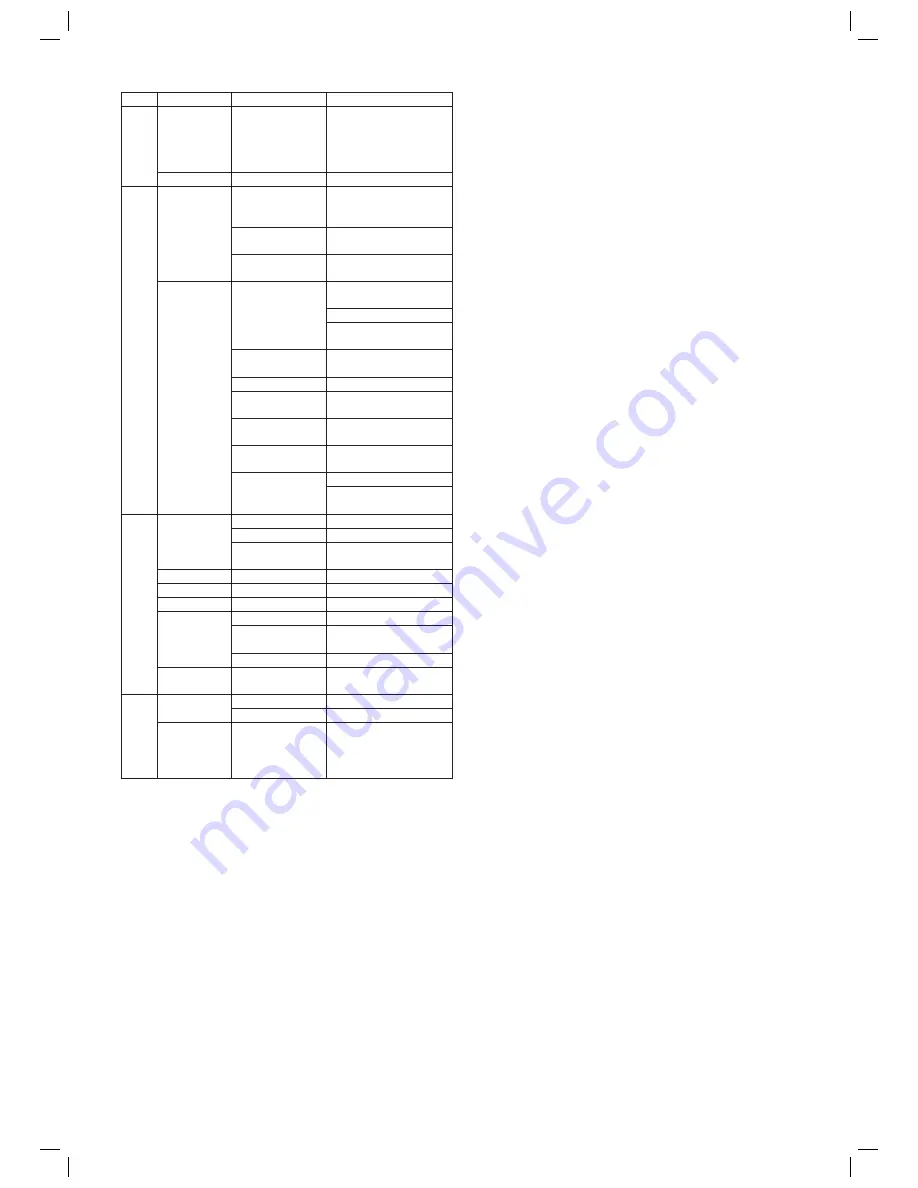
ENGLISH
30
Menu Submenu
Selection
Description
Audio
Settings
3D
REVERB
FUNCTION
OFF/CONCERT/LIVING
ROOM/
HALL/BATHROOM/
CAVE/ARENA/
CHURCH
HDCD
FILTER
OFF/44.1K/88.2K
V
ideo Settings
COMPONENT
OFF
Video output/select
output for video or
S-video
YUV
Video output/select
output for YUV
RGB
Video output/select
output for RGB
QUALITY
PICTURE
SHARPNESS
HIGH ---> HIGH PIC-
TURE SHARPNESS
MEDIUM ---> MEDIUM
QUIET ---> LOW PIC-
TURE SHARPNESS
LIGHT
STRENGTH
20~+20
SCREENSAVER
16~+16
GAMMA
HIGH/MEDIUM/QUIET/
NONE
COLOUR
SETTINGS
9~9
PICTURE
RESOLUTION
9~9
LUMA DELAY
0 T
1 T --->
Deselect luminance
Pr
efer
ence Settings
TV TYPE
PAL
Set TV system to NTSC
NTSC
Set TV system to PAL
MULTI
Select TV system
automatically
AUDIO
ENGLISH ETC.
SUBTITLES
ENGLISH ETC.
DISC MENU
ENGLISH ETC.
CHILD
PROTEC-
TION
G
Universal
PG-13
Not suitable for children
under 13
ADULT
Only for adults
DEFAULT
RESET
Return to factory
settings
Passwor
d
Settings
PASSWORD
FUNCTION
ON
OFF
PASSWORD
Change settings
General Instructions on
Handling Discs
Handling and Storage Disks
• Always hold the discs by the edge so that there are
no fi ngerprints on the playing surface. Fingerprints,
dirt and scratches may result in dropouts and picture
or sound disturbance.
• Do not use any record cleaning sprays, benzene-
containing cleaning agents, thinners, static electricity
prevention liquids or any other types of cleaning
agent.
• Be careful not to drop or bend the discs.
• Do not try to close the disc tray when the disc is not
inserted properly.
• Always store discs in their original case.
Cleaning
• Discs should only be cleaned with a soft, light cloth
slightly moistened with water.
• Always clean the discs from the centre to the edge.
Improper Disc Storage
Discs may be damaged if they are stored in the following
places:
• Areas exposed to direct sunlight
• Humid or dusty areas
• Areas directly exposed to radiators, ovens or other
heat-producing equipment.
Care of the Player
• Before cleaning or repairing the unit, switch it off and
remove the mains plug.
• Make sure that the player is always clean. Wipe off
any dirt with a dry, soft cloth.
• Do not use any cleaning agents. Cleaning with
agents containing benzene or alcohol may damage
the machine. Never remove dust with compressed
air.
• Repairs must only be carried out by qualifi ed service
engineers.
5....-05-DVD 4602 AEG D_GB 30
16.03.2004, 12:16:28 Uhr







































