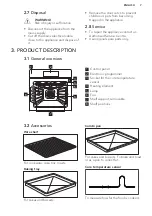Oven function
Application
Pyrolysis
To activate the automatic pyrolytic cleaning of the
oven. This function burns off residual dirt in the oven.
6.3
Setting the oven function
1.
Activate the appliance with or .
The display shows the set temperature,
the symbol and the number of the oven
function.
2.
Touch
or
to set an oven
function.
3.
Touch
or the appliance starts
automatically after five seconds.
If you activate the appliance
and do not set an oven
function or programme, the
appliance deactivates
automatically after 20
seconds.
6.4
Changing the temperature
Touch
or
to change the
temperature in steps of 5 °C.
When the appliance is at the set
temperature, an acoustic signal sounds
three times and the Heat up indicator
goes out.
6.5
Checking the temperature
You can see the temperature in the
appliance when the function or
programme operates.
1.
Touch .
The Temperature / Time display shows
the temperature in the appliance.
2.
Touch
to go back to the set
temperature or the display shows it
automatically after five seconds.
6.6
Fast heat up function
Do not put food in the oven
when the Fast heat up
function operates.
The Fast heat up function is not available
with every oven function. An acoustic
signal sounds if the Fast heat up function
is not available for the set function if
Faulty tone is activated in the settings
menu. Refer to "Using the settings
menu".
The Fast heat up function decreases the
heat up time.
To activate the Fast heat up function
touch and hold for more than three
seconds.
If you activate the Fast heat up function,
the bars on the display flash one by
one and
comes on to show that
the function operates.
7.
CLOCK FUNCTIONS
7.1
Clock functions table
Clock function
Application
COUNT UP TIMER
To set the count up, which shows how long the appli-
ance operates. This function has no effect on the opera-
tion of the appliance.
TIME OF DAY
To show the time of day. To change the time of day, re-
fer to "Setting the time".
DURATION
To set how long the appliance operates.
www.aeg.com
12