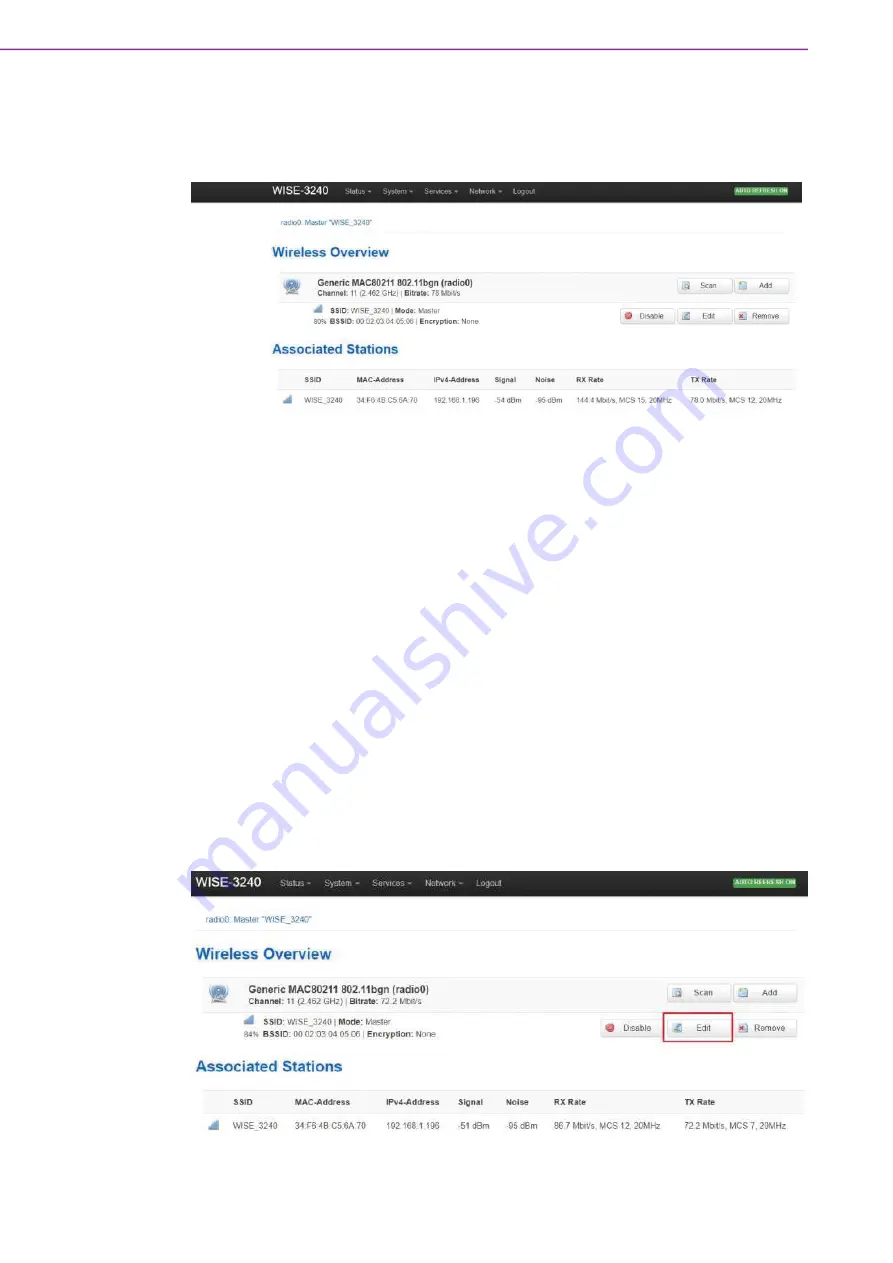
WISE-3200 Series User Manual
38
3.6
Wi-Fi Configuration
Visit
Network → Wi-Fi
to set wireless interface, scan for other Wi-Fi routers in your
environment, or set Wi-Fi AP mode. Wi-Fi AP mode is the default setting.
Figure 3.37 Wi-Fi Configuration
3.6.1
Wi-Fi Configuration: General Setup
Edit Wi-Fi AP mode
Edit Wi-Fi AP parameters.
Wireless network is enabled
Enable/disable the Wi-Fi SSID.
Channel
Choose the desired channel or leave it on auto to automatically select channels.
Transmit Power
The maximum power is 20dbm mapped to 100%. Users can choose to lower the
transmission power.
ESSID
The SSID is for this wireless interfaces.
Mode
Configure this SSID to be AP, Client or WDS-AP, WDS-Client.
Hide ESSID
Choose to hide SSID explored by clients.
1.
Click “Edit” button.
Figure 3.38 Step 1: Click “Edit” button





















