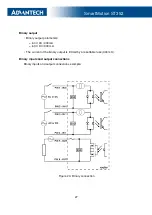SmartMotion ST352
5.9.5
MicroSD card reader
The microSD card reader is located on the router’s rear panel (the third slot). This card
reader allows the router to operate with microSD memory cards. The technical specifications
are stated in the table below. The microSD card changing procedure is described below.
Technical specifications of microSD card
Supported technologies
SDHC, SDXC
Supported capacity
SDHC
SDXC
up to 32 GB
from 32 GB to 64 GB
Supported microSD card filesystems
vfat, ext2, ext3, ext4
Table 12: Technical specifications of microSD card
Changing the microSD card:
• To remove the microSD card, use the flat end of a spudger, or your fingernail, press
the microSD card slightly into its slot until you hear a click.
• After hearing this click, release the card, and it will pop out of its slot.
• Remove the microSD card and push any other microSD card into the slot until it
clicks into place.
Figure 17: MicroSD card
Mounting microSD Card to the System
It is necessary to mount the microSD card to be able to access it in the system of the
router. Follow these steps to mount the card:
• Use the
dmesg
command to see the list of recently connected devices.
• In the output of the command find out the entry for the microSD card, for example:
mmcblk0: p1
20