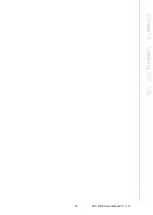9
MIC-730IVA User Manual/
用户手册
C
ha
pte
r 2
H
/W
In
sta
lla
tio
n
硬
件
安
装
硬
體
安
裝
2.2.2
Ethernet (LAN)
/ 以太网 / 網路
MIC-730IVA comes with one LAN Port in rear side of device. The Ethernet LAN port
has two LEDs. The Green LED indicates activity; the other one Green-Amber LED
indicates speed.
MIC-730IVA 在本机的后方提供了一组网络端口,其上方有两个 LED 灯,绿色 LED 灯
表示网络状态,绿橘双色灯表示网络速度。
MIC-730IVA 在本機的後方提供了一組網路連接埠,其上方有兩個 LED 燈,綠色 LED
灯表示網路狀態,綠橘雙色燈表示網路速度。
Green LED
/ 绿灯
/
綠燈
OFF
/ 不亮
ON
/ 亮灯 / 亮燈
Blinking
/ 闪烁 / 閃爍
LAN No connection
网络未连接
網路未連接
LAN Link
网络连接
網路連接
Activity on this port
数据传输中
資料傳輸中
Green-Amber LED
/ 绿橘灯 / 綠橘燈
OFF
/ 不亮
Green
/ 绿灯 / 綠燈
Amber
/ 橘灯 / 橘燈
Speed
/ 速度
10Mbps
Speed
/ 速度
1Gbps
Speed
/ 速度
100Mbps
Summary of Contents for MIC-730IVA
Page 11: ...MIC 730IVA User Manual 用户手册 x ...
Page 13: ...MIC 730IVA User Manual 用户手册 xii ...
Page 14: ...Chapter 1 1 General Introduction 概述 產品資訊 ...
Page 19: ...MIC 730IVA User Manual 用户手册 6 ...
Page 20: ...Chapter 2 2 H W Installation 硬件安装 硬體安裝 ...
Page 32: ...Chapter 3 3 Installing 安装 安裝 ...
Page 36: ...23 MIC 730IVA User Manual 用户手册 Chapter 3 Installing 安装 安裝 ...