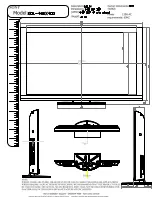IPPC-7157 User Manual
40
Total Memory
This option shows system memory capacity.
3.
Press <ESC> to return to the Main Menu when you finish setting
up all items.
4.3 Advanced BIOS Features
Advanced BIOS Features improves your system performance or sets up
system features according to your preference.
Run the ADVANCED BIOS FEATURES as follows:
1.
Choose“Advanced BIOS Features”from the Main Menu and a
screen with a list of options will appear.
2.
Use one of the arrow keys to move between options and modify the
selected options by using PgUp / PgDn / + / - keys.
Virus Warning
Disabled
Item Help
CPU Internal Cache
External Cache
CPU L2 Cache ECC Checking
Processor Number Feature
Quick Power On Self Test
First Boot Device
Second Boot Device
Third Boot Device
Boot Other Device
Swap Floppy Drive
Boot Up Floppy Seek
Boot Up NumLock Status
Gate A20 Option
Typematic Rate Setting
Typematic Rate (Chars/Sec)
Typematic Delay (Msec)
Security Option
PS/2 Mouse Function
OS Select For DRAM > 64MB
Reports No FDD For Win95
Video BIOS Shadow
C8000-CBFFF Shadow
CC000-CFFFF Shadow
D0000-D3FFF Shadow
D4000-D7FFF Shadow
D8000-DBFFF Shadow
DC000-DFFFF Shadow
Small Logo (EPA) Show
Enabled
Enabled
Enabled
Enabled
Enabled
Floppy
HDD-0
CDROM
Enabled
Disabled
Enabled
On
Fast
Disabled
6
250
Setup
Non-OS2
Enabled
Disabled
Disabled
Disabled
Disabled
Disabled
Disabled
Menu Level
Summary of Contents for IPPC-7157 Series
Page 14: ...IPPC 7157 User Manual 6...
Page 17: ...9 Chapter2 Figure 2 1 OverviewView Figure 2 2 Side View...
Page 24: ...IPPC 7157 User Manual 16...
Page 32: ...IPPC 7157 User Manual 24...
Page 42: ...IPPC 7157 User Manual 34...
Page 70: ...IPPC 7157 User Manual 62...
Page 71: ...Appendix A LCD Specifications and Selection Settings...
Page 73: ...Appendix B Pin Assignments...
Page 80: ...IPPC 7157 User Manual 72...
Page 81: ...Appendix C Keyboard Translator...