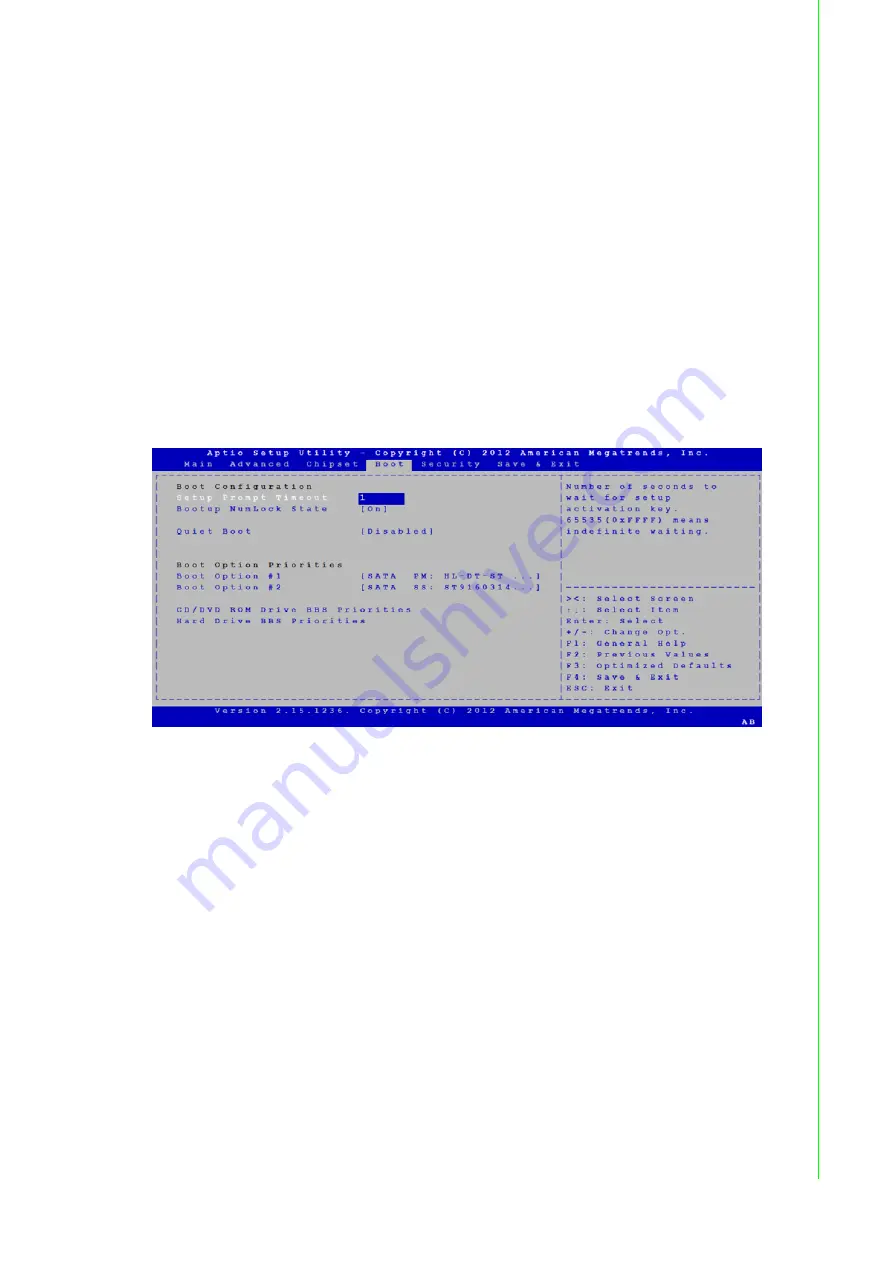
51
IPPC-6152A/6172A/6192A User Manual
Chapter 5
A
MI BIOS
Setup
The default configuration is disabled.
-
PEG0 De-emphasis Control-3.5 dB
The default configuration is-3.5dB. Users can modify it to -6dB if necessary.
-
PEG0 -ASPM [Auto]
The default configuration is Auto. Users can modify it to ASPM L0s, ASPM
L1, ASPML0Sl1 if necessary.
-
PEG Sampler Calibrate [Disabled]
The default configuration is Disabled. Users can modify it to AUTO or
Enabled if necessary.
-
Swing Control [Full]
The default configuration is Full. Users can modify it to Half if necessary.
-
PEG RxCEM LoopBack Mode [Disabled]
The default configuration is Disabled.
5.2.4
Boot Setting Configuration
Setup Prompt Timeout [1]
The default setting is 1 second. Users can configure it according to their require-
ments. The value is higher, the time for staying on the initial boot screen is
longer.
Bootup NumLock State [On]
Keyboard NumLock indicators are ON by default when booting up. Users can
modify it if necessary.
Quiet Boot [Disabled]
The default configuration is disabled.
Boot Option #1/Boot Option #2
It shows different hardware options.
Hard Drive BBS Priorities
Give priority to hard drive boot.
Summary of Contents for IPPC-6152A
Page 6: ...IPPC 6152A 6172A 6192A User Manual vi ...
Page 9: ...1 General Information Chapter 1 ...
Page 17: ...2 System Setup Chapter 2 ...
Page 30: ...IPPC 6152A 6172A 6192A User Manual 22 ...
Page 31: ...3 Jumper Settings Connectors Chapter 3 ...
Page 35: ...4 Intel Chipset Chapter 4 ...
Page 39: ...5 AMI BIOS Setup Chapter 5 ...
Page 44: ...IPPC 6152A 6172A 6192A User Manual 36 ...
Page 61: ...A I O Connector Pin Assignments Appendix A ...
Page 63: ...B Watchdog Timer Programming Appendix B ...
Page 71: ...63 IPPC 6152A 6172A 6192A User Manual Appendix B Watchdog Timer Programming ...














































