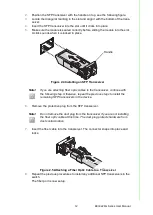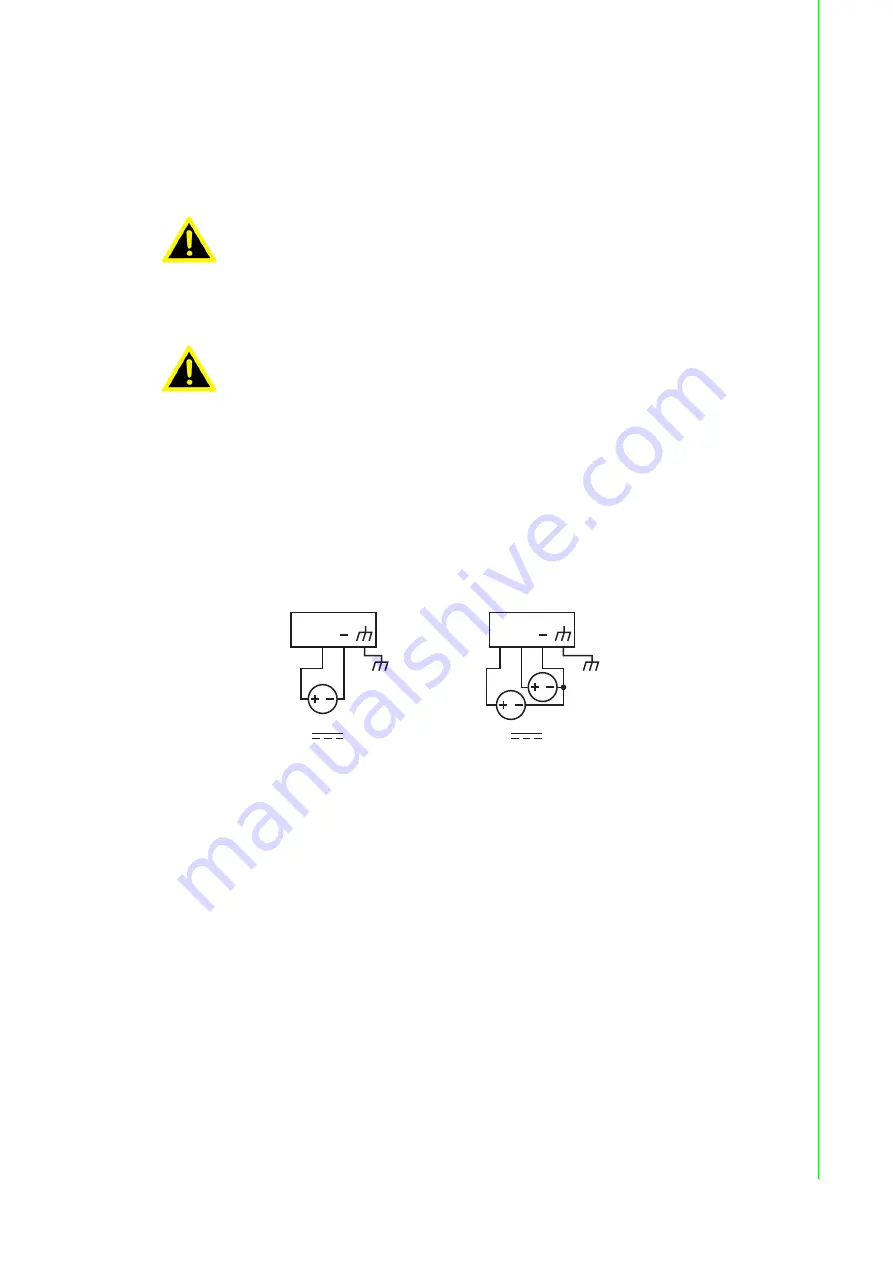
16
EKI-9226G Series User Manual
2.9
Power Supply Installation
2.9.1
Overview
The switches can be powered by using the same DC source used to power other
devices. DC power must be applied between the V1+ terminal and the V1- terminal
(PW1), see the following illustrations. The chassis ground screw terminal should be
tied to the panel or chassis ground. A redundant power configuration is supported
through a secondary power supply unit to reduce network down time as a result of
power loss.
Dual power inputs are supported and allow you to connect a backup power source.
Figure 2.12 Power Wiring for EKI-9226G Series
Warning!
Disconnect all sources of supply before servicing.
Avertissement!
Couper toutes les sources d'alimentation avant de faire l'entretien
et les réparations.
P2 P1
Chassis
GND
(pane)
One DC Supply
P2 P1
Chassis
GND
(pane)
Dual DC Supplies
Single DC Power
Redundant DC Power
Summary of Contents for EKI-9226G Series
Page 1: ...User Manual EKI 9226G Series 6xRJ45 20xSFP Port Full Gigabit L2 Managed Switch ...
Page 14: ...Chapter 1 1Product Overview ...
Page 19: ...Chapter 2 2Switch Installation ...
Page 34: ...Chapter 3 3Configuration Utility ...
Page 39: ...Chapter 4 4Managing Switch ...
Page 167: ...Chapter 5 5Troubleshooting ...