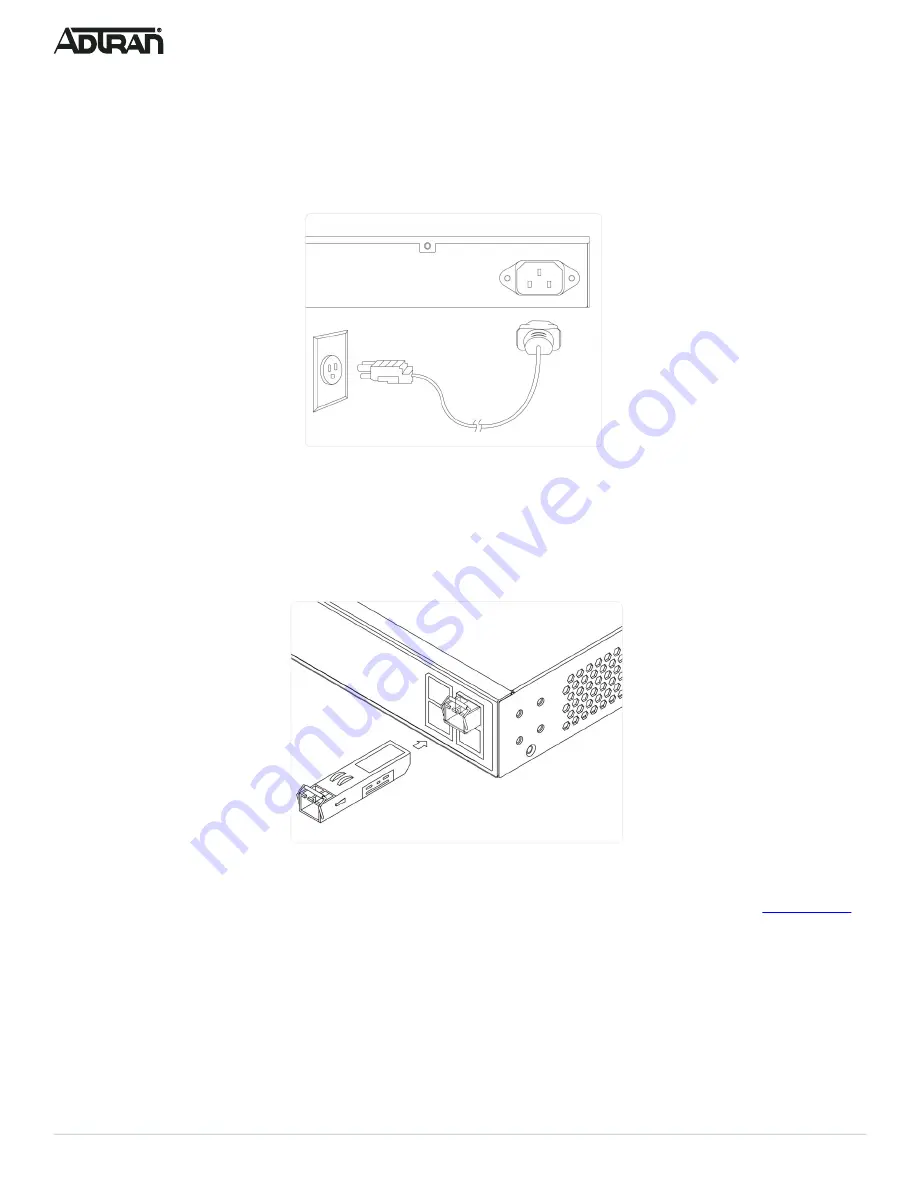
4
617108124PF2-13D
Connect AC Power
To connect the AC power cord to the switch, complete the following steps.
1. Connect the AC power cord to the AC power receptacle on the rear panel of the switch.
2. Connect the other end of the AC power cord to a properly grounded AC power outlet.
3. Confirm that the power is connected properly. The
SYSTEM
).
Figure 7. Connecting the AC Power Cord
Install SFP+ Modules
You can install or remove a mini-GBIC SFP+ module from a SFP+ port without having to power off the switch. To install an SFP+ module, complete the
following steps.
1. Insert the module into the appropriate SFP+ port.
2. Press firmly to ensure that the module seats properly into the connector.
Figure 8. Installing an SFP+ Module into an SFP+ Port
g
NOTE
This product is intended for use with a Class 1 Laser module that complies with FDA 21 CFR 1040.10, 1040.11 and IEC 60825-1. For continued
compliance with the above standards, only approved Class 1 laser modules from an ADTRAN approved vendor list (llocated online at
)
should be installed in this product. ADTRAN cannot certify system integrity with other laser modules.
Initially Configuring the Switch
The Switch can be configured by two methods:
■
Web based Graphical User Interface (GUI)
■
Command Line Interface (CLI)
Initial Switch Configuration Using a Web Browser
After powering up the switch for the first time, you can perform the initial switch configuration using a web browser.








