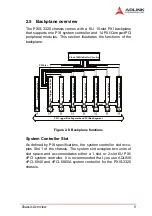20
Troubleshooting and Preventive Maintenance
4.2 Cleaning
It is recommended that you clean the interior and exterior of the
PXIS-3320 chassis regularly. To clean individual CompactPCI or
PXI modules, refer to the documentation that came with the mod-
ule.
NOTE
Always turn the chassis off and disconnect the power
cord from the electrical socket before cleaning the chas-
sis.
Cleaning the Chassis Interior
Use a dry, low-velocity stream of air to clean the interior of the
chassis. Clean around components with a soft-bristle brush. If you
must use liquid for minor interior cleaning, use a 75% isopropyl
alcohol solution, then rinse the area with de-ionized water.
Cleaning the Chassis Exterior
Use a dry lint-free cloth or a soft-bristle brush to clean the exterior
surfaces of the chassis. To remove dirt, moisten a cloth with a mild
soap solution to wipe the exterior surfaces of the chassis. To
remove any soap residue, wipe the surface with a cloth moistened
with clean water. Do not use abrasive compounds to clean any
part of the chassis.
Summary of Contents for PXIS-3320
Page 4: ......
Page 12: ...4 Introduction...
Page 20: ...12 Chassis Overview...
Page 32: ...24 Specifications...
Page 34: ...26 Backplane Drawing and Pin Assignments Figure B 2 CBX 6015 rear view...