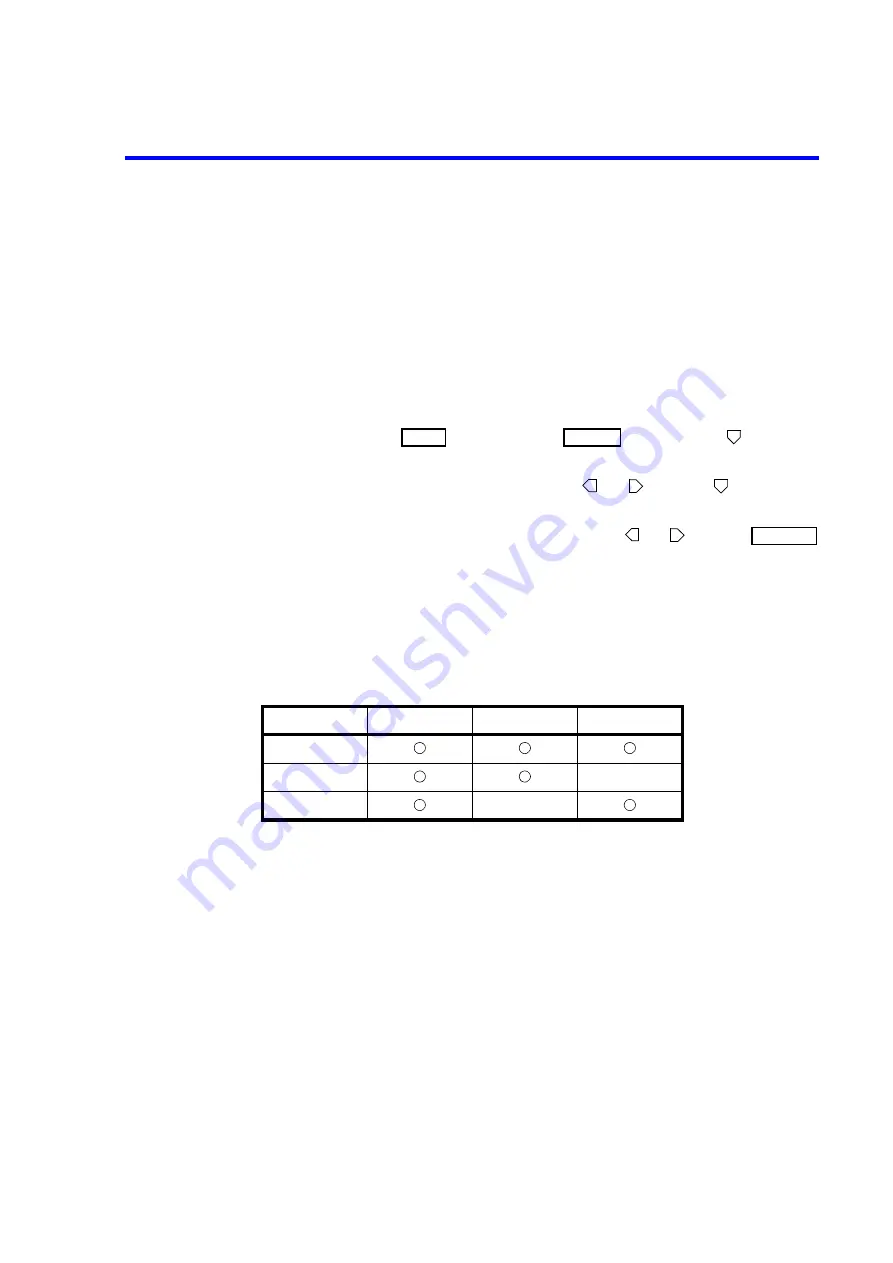
7352 Series Digital Multimeter Operation Manual
6.6 Command Reference
6-11
6.6
Command Reference
This section describes the command reference of this instrument.
6.6.1
Selecting the Command Language
This instrument can be operated remotely by using the following commands.
The command selection procedure is shown below.
1. Select the
category from the
mode and press
to enter the
selection layer.
2. Select the LANG parameter by pressing
and
, and press
to enter in the
entry layer.
3. Select from ADC, SCPI, and R6452 by pressing
and
, and press
to apply the setting.
ADC:
Command used in ADC CORPORATION
SCPI:
SCPI Command
R6452:
Command used in ADC CORPORATION’s R6452
For more information on operations, refer to “R6452 Series Dig-
ital Multimeter Operation Manual”.
Selectable command languages are different depending on the interface.
The relationships between command languages and interfaces are shown below:
ADC
SCPI
R6452
GPIB
USB
-
RS-232
-
I/F
MENU
ENTER






























