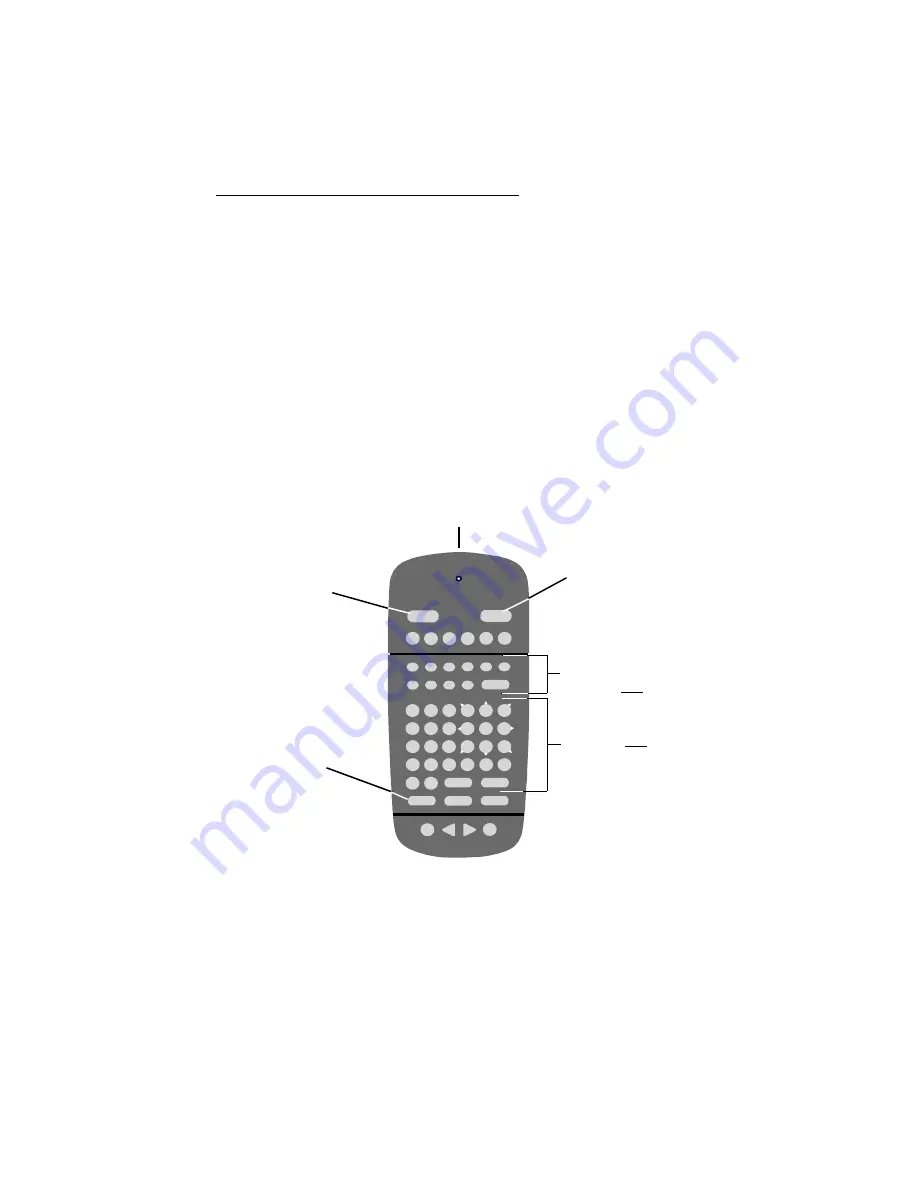
Remote Control Programming Manual
General information: Using a Remote Control to operate your sign
1
General information
You can operate a BetaBrite
®
sign in two ways:
•
by using a hand-held Remote Control
•
by using a single computer with special software (See “Appendix
C — Connecting the sign to a computer” on page 39.)
Using a Remote Control to operate your sign
A Remote Control is a hand-held keyboard used to operate a
BetaBrite
®
sign. Most of this manual shows you how to program
messages on your sign using a Remote Control.
A Remote Control needs four AAA batteries to operate.
Y
Z
S
T
U
V
W
X
M
N
P
Q
R
O
G
H
I
J
K
L
A
B
C
D
E
F
1
2
3
4
5
6
7
8
9
0
AUTO
SPEED
TIME
DOT
ROLL
WIPE
SCROLL
FLASH
HOLD
ROTATE
APPEND CURSOR SPECIAL
FONT
WIDTH
COLOR
ON - OFF
REMOTE CONTROL
SOUND
INSERT
BACK
ADV
DELETE
#
¢
$
%
&
*
<
>
=
/
+
-
;
:
”
’
,
.
?
!
PROGRAM
RUN
SELECT
SPACE
RETURN
SHIFT
CAPS
SHIFT
Figure 1: Infrared (IR) Remote Control keyboard
Use one of the
SHIFT
keys to
access these white functions
(like
ROLL
and
TIME
) . . .
. . . and these white characters
(like
#
and
!
).
Press
PROGRAM
to put
the sign into programming
mode. (This mode is used
to set the date and time,
type in messages, etc.)
Press
RUN
twice to exit
programming mode.
To turn the sign off or on,
hold down
SHIFT
and
then press
PROGRAM
.
Point this end of the Remote Control at a sign.






















