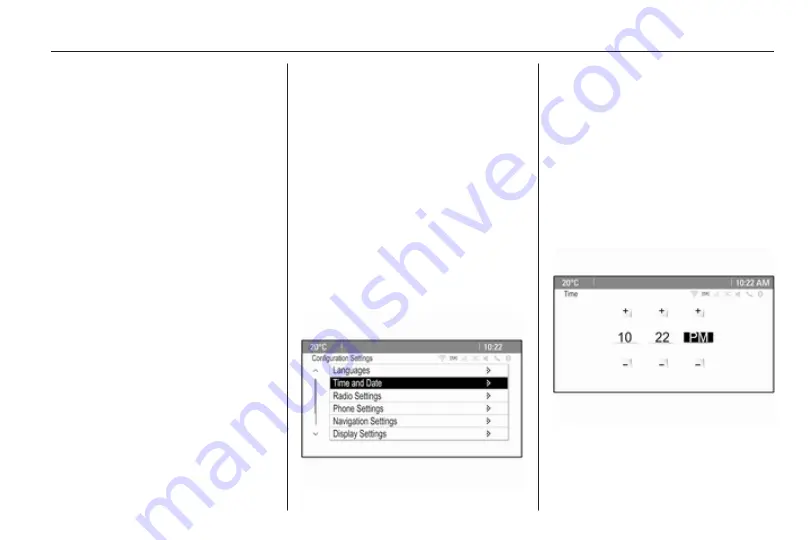
Basic operation
21
Adjusting the Chime Volume
When operating the controls in the
vehicle, beeping sounds confirm your
actions. The volume of the beeping
sounds may be adjusted.
Press the CONFIG button and then
select the Vehicle Settings menu
item.
Select Comfort and Convenience and
then Chime Volume to display the
respective submenu. Select Normal
or High.
Adjusting the Navigation
Volume
Press the CONFIG button and then
select the Navigation Settings menu
item.
Select the Navigation Volume menu
item. The respective submenu is
displayed.
To adjust the volume of the
announcements, select
Announcement and then adjust the
setting as desired.
To adjust the volume of the audio
source possibly playing in the
background, select Background and
then adjust the setting as desired.
Select Volume Test to get an audio
example of the settings.
Note
While an announcement is given
out, the volume may simply be
adjusted using the
m
knob.
System settings
Various Infotainment system settings
may be adjusted via the Config
application.
Language settings
Press the CONFIG button and then
select the Languages menu item. A
list of all languages available is
displayed.
Select the desired language.
Time and date settings
Press the CONFIG button and then
select the Time and Date menu item
to display the respective submenu.
Note
If RDS Auto Time Adjust is activated
automatically set by the system.
Summary of Contents for CD 300
Page 1: ...OPEL ZAFIRA TOURER Infotainment System ...
Page 2: ......
Page 3: ...Navi 950 650 CD 600 5 Navi 900 600 CD 400plus 400 300 77 Contents ...
Page 4: ......
Page 8: ...8 Introduction Control elements overview Navi 950 650 ...
Page 11: ...Introduction 11 CD 600 ...
Page 71: ...Phone 71 ...
Page 75: ...75 W Waveband selection 24 Waypoint trip 44 ...
Page 76: ...76 ...
Page 80: ...80 Introduction Control elements overview Navi 600 Navi 900 ...
Page 83: ...Introduction 83 CD 400 CD 400plus ...
Page 85: ...Introduction 85 18 AUX 124 Change to external audio source 124 ...
Page 86: ...86 Introduction CD 300 ...
Page 174: ...174 Navigation Symbols overview ...
Page 176: ...176 Navigation ...
Page 209: ...Phone 209 ...






























