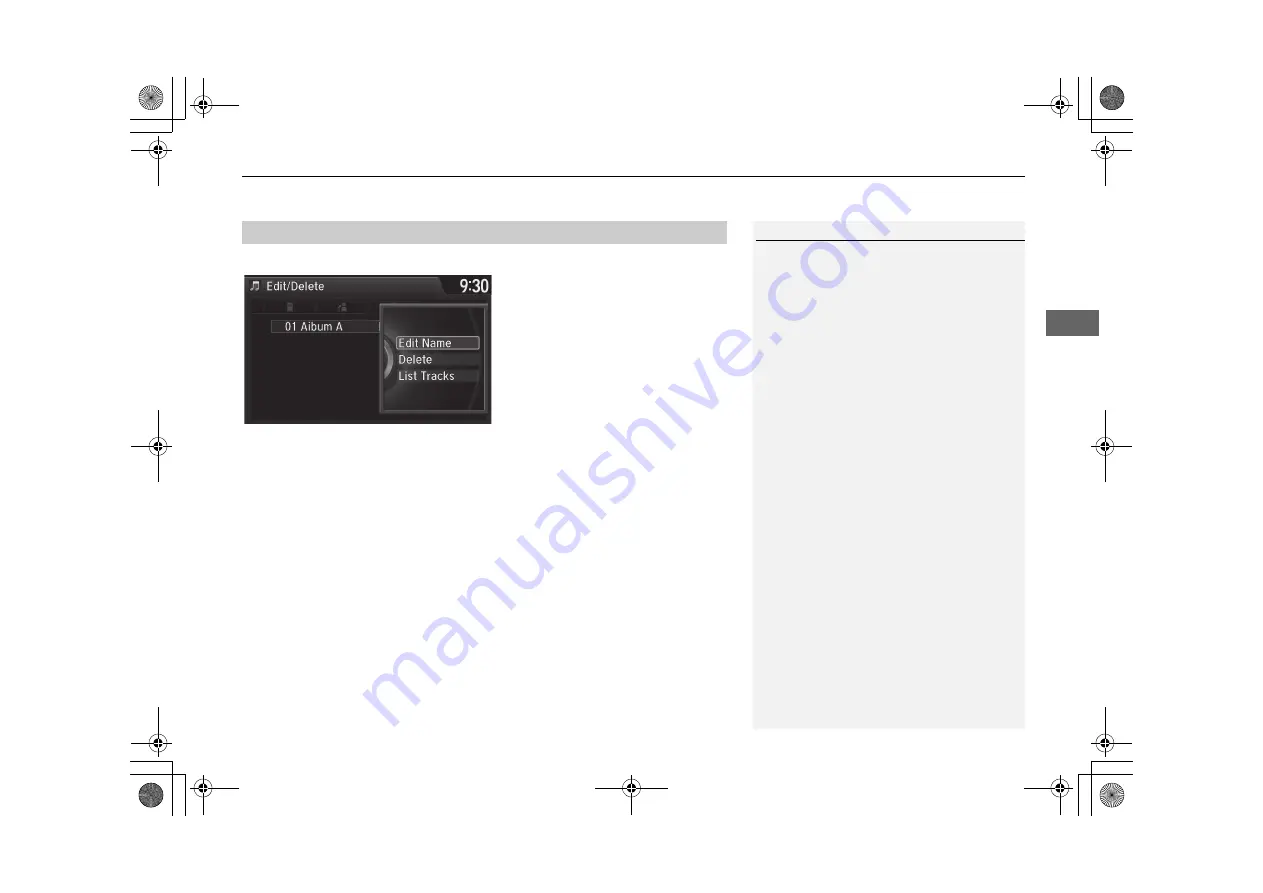
179
XX
Playing Hard Disc Drive (HDD) Audio
X
Audio Menu
Audio
H
MENU
button (in HDD mode)
X
Edit/Delete
1.
Rotate
i
to select
Albums
or
Playlist
. Press
u
.
2.
Rotate
i
to select an album or
playlist that you want edit or
delete. Press
u
.
X
The pop-up menu appears on
the screen.
3.
Rotate
i
to select an item. Press
u
.
The following items are available:
•
Edit Name:
Enter a new name using the interface dial or the On Demand Multi-
Use Display
TM
.
•
Delete:
Deletes the selected album or playlist.
•
List Tracks:
Change the track title, artist name, genre and composer. You can
also delete tracks.
■
Editing an Album or Playlist
1
Editing an Album or Playlist
The maximum number of original playlists is 50
with a maximum of 99 songs in each playlist.
Each album CD counts as an original playlist.
Adding a track from a user playlist into the same
user playlist will cause the track to appear twice
in the playlist.
Deleting an album (original playlist) also deletes
the album tracks you have stored in any user
playlists.
Deleting a user playlist or deleting all tracks from
a user playlist does not remove the playlist folder.
The folder retains the playlist name and artist
information.
MDX_KA-31TZ58210.book 179 ページ 2015年8月31日 月曜日 午後1時48分
Summary of Contents for 2016 MDX
Page 21: ...20 MDX_KA 31TZ58210 book 20...
Page 143: ...142 MDX_KA 31TZ58210 book 142...
Page 257: ...256 MDX_KA 31TZ58210 book 256...
Page 267: ...266 MDX_KA 31TZ58210 book 266...
Page 297: ...296 MDX_KA 31TZ58210 book 296...
Page 313: ...312 MDX_KA 31TZ58210 book 312...
Page 329: ...328 MDX_KA 31TZ58210 book 328...






























