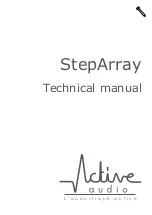11
SAdrive software
The SAdrive software is used to tune all the filtering parameters of StepArray columns, it is available as free down-
load here:
http://www.activeaudio.fr/en/gamme-steparray/sadrive
11.1
Init new processors
When a new processor (factory settings) is first connected to SAdrive, it needs to be initiated. The initalization steps
are described below.
2
Log in administrator mode.
4
Switch ON the processor
connected with CV232
8
Save as boot setup to make all changes permanent.
3
Connect to COM port
7
Set initial parameters
for this processor,
then apply.
Repeat step 6 and 7 for
each other processor.
Processor address
must be unique.
5
Set initial parameters
for this processor,
then apply.
1
Switch OFF all processors
UT26
UT26
OFF
OFF
OFF
UT26
UT26
ON
6
Switch ON one more processor.
Remember: Switch ON one processor at a time.
UT26
UT26
ON
ON
26