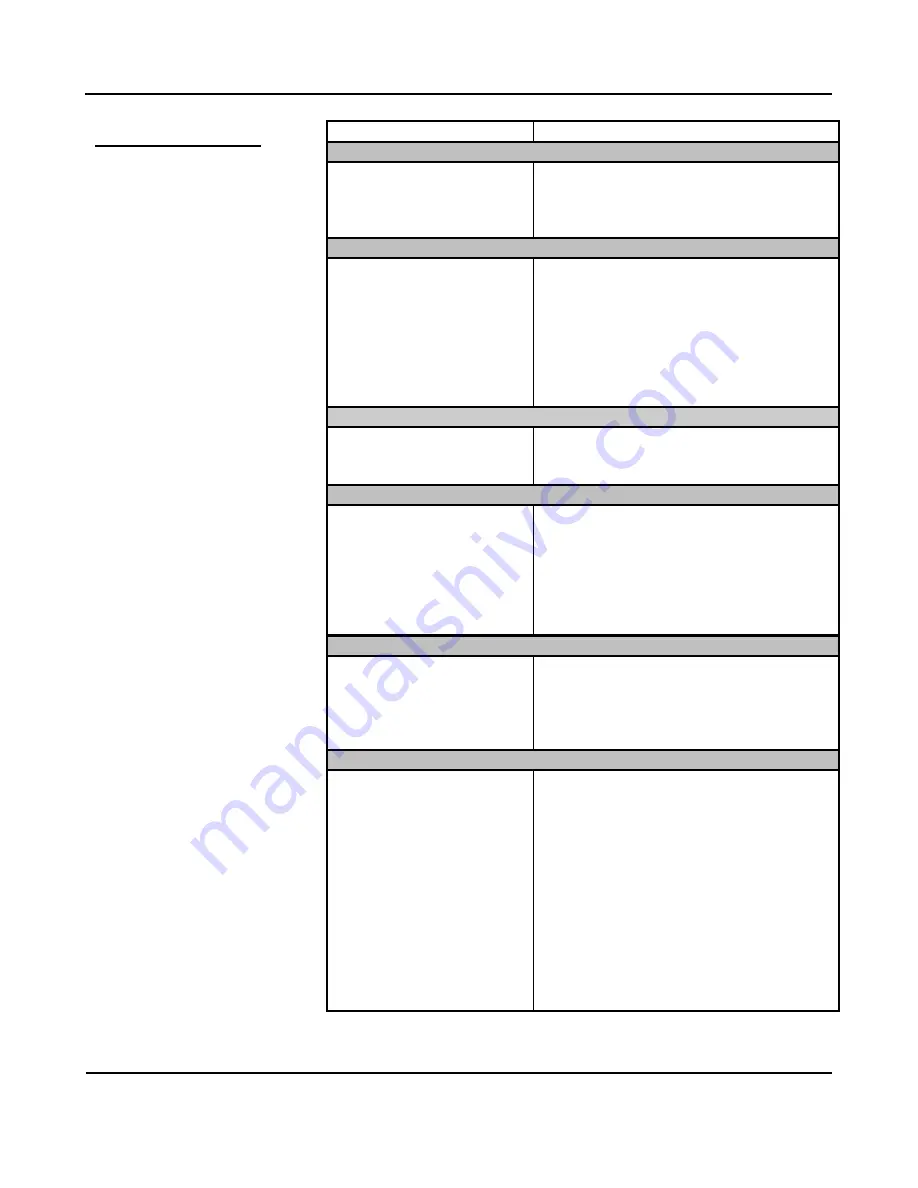
BusWorks Model XT1531‐000
4 CH Current 4 CH Digital I/O w/USB & Modbus
Acromag, Inc. Tel: 248‐295‐0880
‐
48
‐
Diagnostics Table…
`
POSSIBLE CAUSE
POSSIBLE FIX
Outputs Appear Noisy or Unstable…
Have you grounded your
outputs? I/O Return terminals
should include one connection
to earth ground.
Connect one I/O Return terminal to earth
ground if an output is not already grounded.
Software Status: “Data Transfer Error”, “Unknown Protocol” or “Timeout Error”…
USB connection was opened
before unit had completed its
power‐on initialization and
established its network
connection.
Wait ~30 seconds after powering‐up unit
before opening a USB connection via the
configuration software. Turn power off to the
unit, close the USB configuration software,
repower the unit, then reboot the USB
configuration software after the unit has
completed power‐on initialization and
established its network connection.
Digital Outputs Not Working…
Missing digital excitation
connection to power which
powers the output driver.
You must connect an excitation supply from 6‐
32V to operate the digital outputs (not
required for input‐only operation).
Digital Inputs Appear to Register Incorrect State…
There is contention between a
field input signal and the
tandem open‐source output
which may be ON, or the
Invert Input Logic function is
enabled.
If you are monitoring a field‐wired digital input,
you must turn the channel’s corresponding
output OFF. Check the state of the Invert Input
Logic function. Note that the output will turn
OFF if contention with a field input signal
occurs and you will have to cycle excitation
OFF/ON to restore output operation.
Digital I/O Channels Change States when you
connect USB…
Indicative of a ground fault
between earth ground at the
PC and earth ground applied at
an I/O channel, when you have
not isolated your USB signals.
Only connect to the unit via isolated USB if
your I/O signal is already earth grounded. You
could connect without USB isolation if the I/O
signal is not already grounded (not
recommended).
Writing a digital output causes adjacent channels to change their state…
Digital outputs are written four
channels at a time.
Because all four outputs are addressed at a
time, it is necessary to retrieve or store all
current output states before writing specific
outputs in order to implement a masking
strategy and prevent adjacent channel’s from
potentially changing their states (i.e. if an
adjacent channel is currently ON or OFF, you
need to reinforce the ON/OFF state in your
output write to keep it ON/OFF). Optionally,
you can select support coil register control
versus holding register control (unless the
output is an i2o target which always uses
holding register control).














































