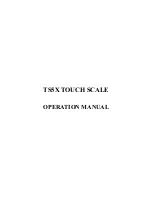2
Connector Panels
1.3.
Connector Panel 1 (front):
The connector panel 1 is located in the right side of the operator screen, inside a plastic cover.
Connector Panel 2 (below):
The connector panel 2 is located at the bottom of the scale. Please overturn the scale, and then the
connectors can be seen clearly.
Drawer Port Definition
1.4.
Pin No.
Signal name
Direction
1
NC
-
2
+24v
-
3
NC
4
Drawer kick-out driver signal 1
Output
5
NC
-
6
NC
-
Reset Key
Power Interface
Drawer Interface
USB 2.0 Interface
RS232 Interface (4Pin/6Pin)
Ethernet Interface
Summary of Contents for TS5EX-A
Page 1: ...TS5X TOUCH SCALE OPERATION MANUAL...
Page 2: ......
Page 4: ......
Page 70: ...DTS501GRV0 M...